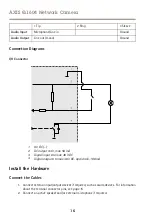AXIS Q1604 Network Camera
Safety Instructions
NO
NO
NOTICE
TICE
TICE
• The Axis product shall be used in compliance with local laws and regulations.
• To use the Axis product outdoors, or in similar environments, it shall be installed in an
approved outdoor housing.
• Store the Axis product in a dry and ventilated environment.
• Avoid exposing the Axis product to shocks or heavy pressure.
• Do not install the product on unstable brackets, surfaces or walls.
• Use only applicable tools when installing the Axis product. Using excessive force with
power tools could cause damage to the product.
• Do not use chemicals, caustic agents, or aerosol cleaners.
• Use a clean cloth dampened with pure water for cleaning.
• Use only accessories that comply with technical specification of the product. These can be
provided by Axis or a third party.
• Use only spare parts provided by or recommended by Axis.
• Do not attempt to repair the product by yourself. Contact Axis support or your Axis
reseller for service matters.
• The power supply shall be plugged in to a socket outlet installed near the product and
shall be easily accessible.
Transportation
NO
NO
NOTICE
TICE
TICE
• When transporting the Axis product, use the original packaging or equivalent to prevent
damage to the product.
Battery
Low battery power affects the operation of the RTC, causing it to reset at every power-up. When
the battery needs replacing, a log message will appear in the product’s server report. For more
information about the server report, see the product´s setup pages or contact Axis support.
The battery should not be replaced unless required, but if the battery does need replacing, contact
Axis support at
www.axis.com/techsup
for assistance.
6
Summary of Contents for Q1604-E
Page 1: ...AXIS Q1604 Network Camera ENGLISH FRANÇAIS DEUTSCH ITALIANO ESPANÕL ò ò Installation Guide ...
Page 4: ......
Page 8: ...8 ...
Page 24: ...24 ...
Page 42: ...42 ...
Page 60: ...60 ...
Page 78: ...78 ...
Page 96: ...96 ...
Page 111: ...111 ...