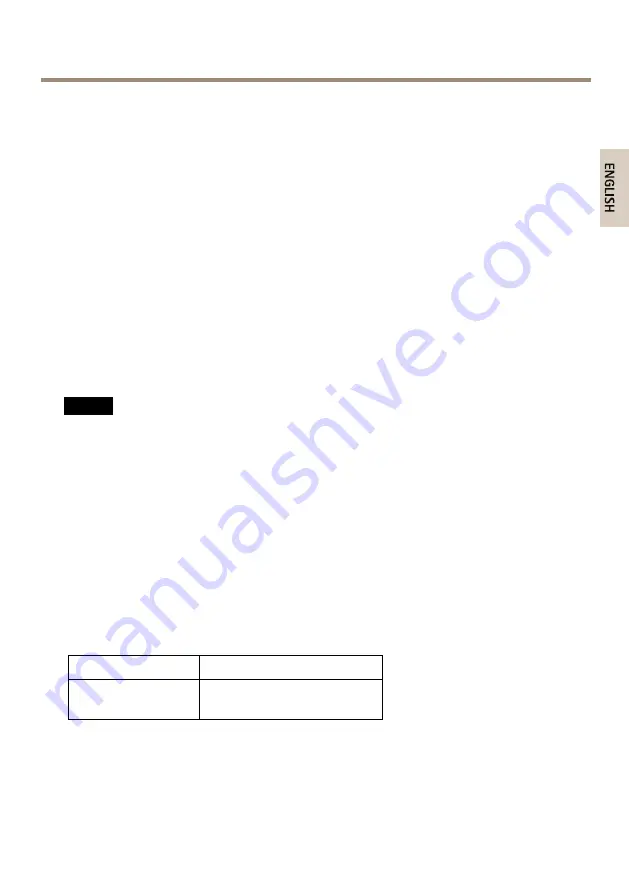
AXIS Q1775-E Network Camera
•
Composite video out (CVBS) - for easy installation using a video monitor. CVBS is
available for 2 minutes after pressing the button and should only be used during
installation.
Control Button
For location of the control button, see
.
The control button is used for:
•
Resetting the product to factory default settings. See
•
Ensuring the camera is level. Press the button for not more than two seconds to start the
levelling assistant and press again to stop. The status LED and buzzer signal (see
assist levelling of the camera. The camera is level when the buzzer beeps continuously.
•
Connecting to an AXIS Video Hosting System service or AXIS Internet Dynamic DNS
Service. For more information about these services, see the User Manual.
SD Card Slot
NO
NO
NOTICE
TICE
TICE
• Risk of damage to SD card. Do not use sharp tools or excessive force when inserting
or removing the SD card.
• Risk of data loss. To prevent data corruption, the SD card should be unmounted before
removal. To unmount, go to
Setup > System Options > Storage > SD Card
and click
Unmount
.
This product supports SD/SDHC/SDXC cards (not included).
For SD card recommendations, see
www.axis.com
Specifications
Operating Conditions
Temperature
Humidity
-40 °C to 50 °C
(-40 °F to 122 °F)
10-100% RH (non-condensing)
15
E
N
G
L
IS
H
Summary of Contents for Q1775-E
Page 1: ...AXIS Q1775 E Network Camera ENGLISH FRAN AIS DEUTSCH ITALIANO ESPAN L Installation Guide...
Page 4: ......
Page 8: ...8...
Page 22: ...22...
Page 26: ...26...
Page 40: ...40...
Page 44: ...44...
Page 58: ...58...
Page 62: ...62...
Page 76: ...76...
Page 80: ...80...
Page 94: ...94...
Page 95: ...AXIS Q1775 E Network Camera 95...
Page 97: ...AXIS Q1775 E Network Camera Axis 97...
Page 98: ...98...
Page 109: ...AXIS Q1775 E Network Camera 3 6 kg STP STP 4 0 5 5 mm 100 1 2 30 cm 3 100 1 2 3 4 5 6 109...















































