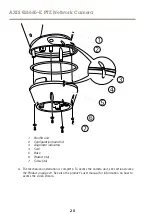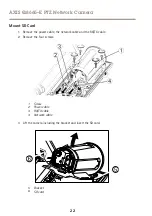AXIS Q8665–E PTZ Network Camera
120 V AC 50/60 Hz
F 6.3 A 250 V
T 4 A 250 V
230 V A C 50/60 Hz
F 6.3 A 250 V
T 2 A 250 V
3. Attach the pan/tilt unit to the base unit.
Further Information
The User Manual is available at
www.axis.com
Visit
www.axis.com/techsup
to check if there is updated firmware available for your network
product. To see the currently installed firmware version, go to
Setup > About
.
Visit Axis learning center
www.axis.com/academy
for useful trainings, webinars, tutorials and
guides.
Warranty Information
For information about Axis’ product warranty and thereto related information, see
www.axis.com/warranty/
25
E
N
G
L
IS
H
Summary of Contents for Q8665-E
Page 4: ......
Page 8: ...8 ...
Page 11: ...AXIS Q8665 E PTZ Network Camera 2 3 1 1 Sunshield 2 PTZ Network Camera 3 Base Unit 11 ENGLISH ...
Page 26: ...26 ...
Page 30: ...30 ...
Page 48: ...48 ...
Page 52: ...52 ...
Page 70: ...70 ...
Page 74: ...74 ...
Page 92: ...92 ...
Page 96: ...96 ...
Page 99: ...AXIS Q8665 E PTZ Network Camera 2 3 1 1 Parasol 2 Cámara de red PTZ 3 Unidad base 99 ESPANÕL ...
Page 114: ...114 ...
Page 118: ...118 ...
Page 121: ...AXIS Q8665 E PTZ Network Camera 2 3 1 1 サンシールド 2 PTZネットワークカメラ 3 ベースユニット 121 ò ò ...