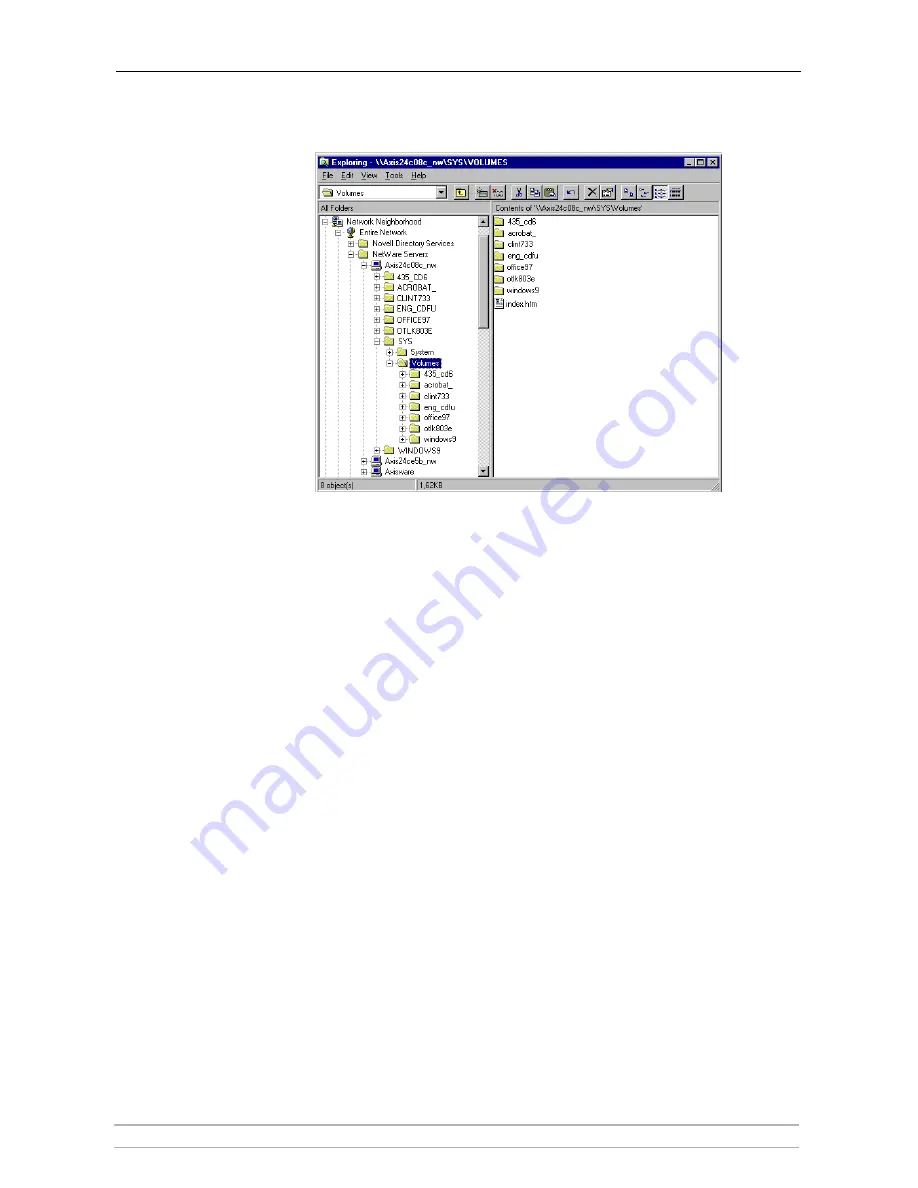
Section 4: NetWare (NCP)
AXIS StorPoint CD E100 User’s Manual
65
6. Once you are logged on to the StorPoint CD, expand the
SYS
and
Volumes
folders to display all the discs:
Note:
If the Show All Volumes parameter is set to yes, the individual discs will be
shown at the same level as SYS. Some applications will not run properly
unless the data is stored at root level. To avoid such problems, assign a drive
letter to that particular volume.
7. To map a StorPoint CD resource to a drive letter, locate:
• SYS for root level access
• Volumes for access to all the discs
• the volume name for access to an individual disc, e.g. office97
8. Right click the resource and select
Map Network Drive...
9. Select a drive letter for your StorPoint CD.
10. Check
Reconnect at logon
if you wish to use the resource under the same drive
letter the next time you start your computer.
Click
OK
. The StorPoint CD is ready for use.
















































