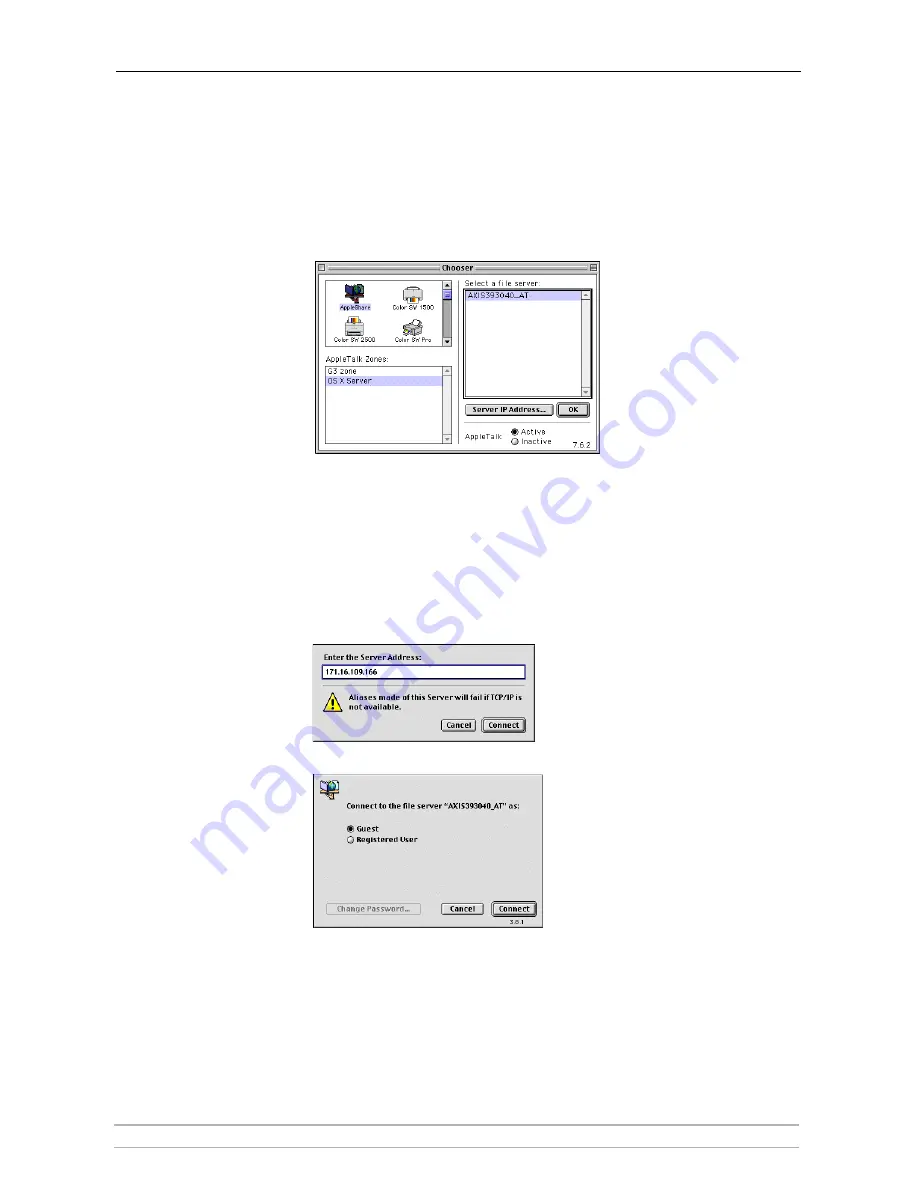
Section 6: Macintosh (AFP)
AXIS StorPoint CD E100 User’s Manual
83
Accessing the Discs
To mount the StorPoint CD on a Windows network from a Macintosh, follow
these steps:
1. Open the
Chooser
from the
Apple
menu.
2. Click the
AppleShare
icon.
3. Depending on which AFP protocol you are using:
• If you are running
AFP over AppleTalk
, select the name of your
StorPoint CD from the
Select a file server
list. The default name is
AXIS<nnnnnn>AT where <nnnnnn> are the last six digits of the
StorPoint CD serial number. Click
OK.
• If you are running
AFP over TCP/IP
, click
Server IP Address...
and
enter the IP address of your StorPoint CD in the popup dialog. Click
Connect
.
4. Select
Guest
, or
Registered User
if you are using an authentication server.
5. Click
Connect.
















































