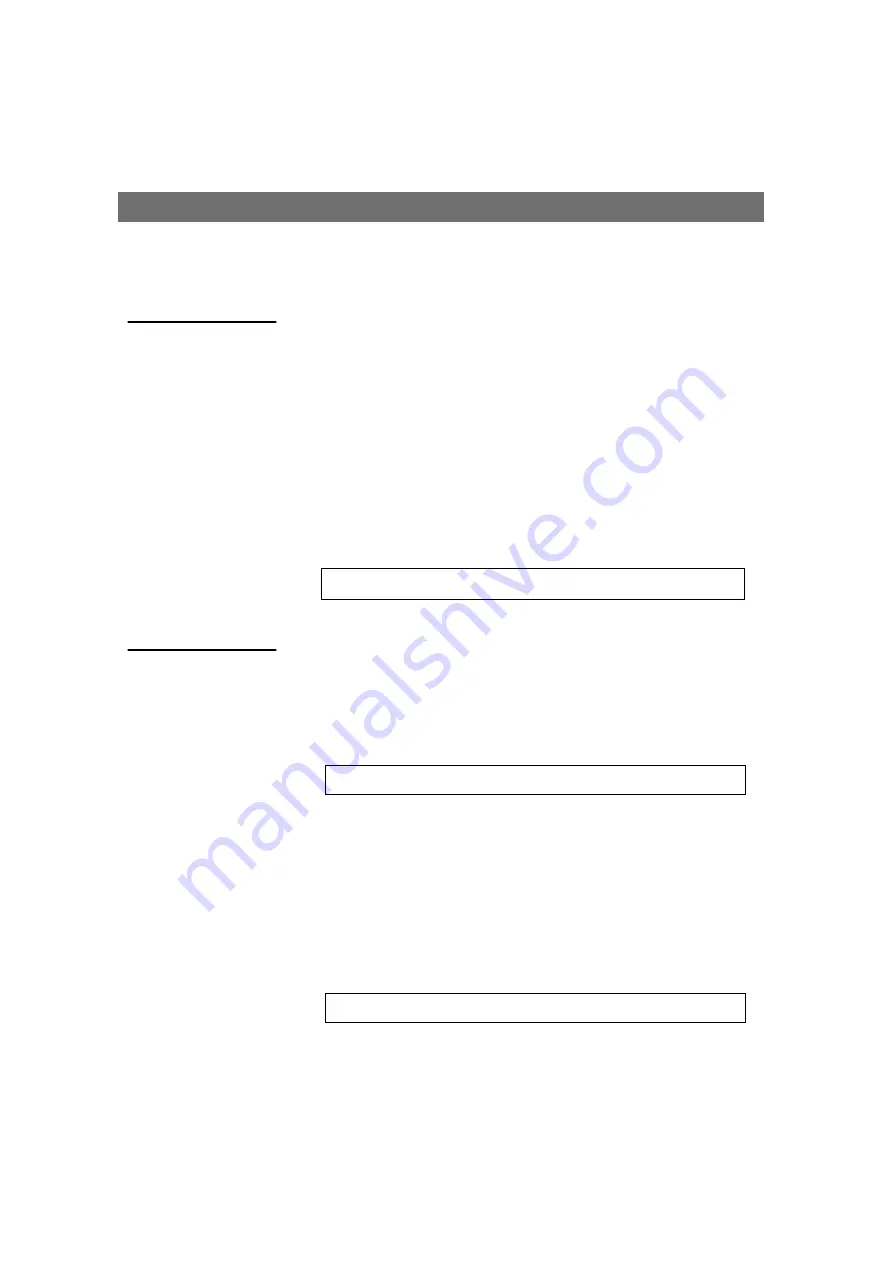
StorPoint NAS
100 User’s Manual
Appendix A: Parameter List
81
Editing the Configuration Parameters
Web Browser
If your network supports TCP/IP, you can display and edit the
StorPoint NAS parameter list using a standard Web browser:
•
Netscape Navigator version 4.0 or higher, or
•
Internet Explorer version 4.0 or higher
Note:
❏
You must first assign a valid IP address as described in “
To access the StorPoint NAS Home Page from your Web browser, you
simply enter the URL of the StorPoint NAS, i.e. the name or IP address,
in the location/address field.
Example:
FTP
You can retrieve the configuration parameters of your StorPoint NAS
using the File Transfer Protocol (FTP). FTP is supported by most
operating environments.
Follow these instructions:
1.
Log in to the StorPoint NAS with the command:
where
<IP address>
is the name or IP address of your StorPoint
NAS.
2.
You will be prompted for user id and password. Use the user id
root
,
which has the default password
pass.
3.
Windows 95 only:
Change directory not to overwrite any of your
system files. See the caution note below.
4.
To access the configuration file, type:
http://192.16.253.80
ftp <IP address>
get config.ini
















































