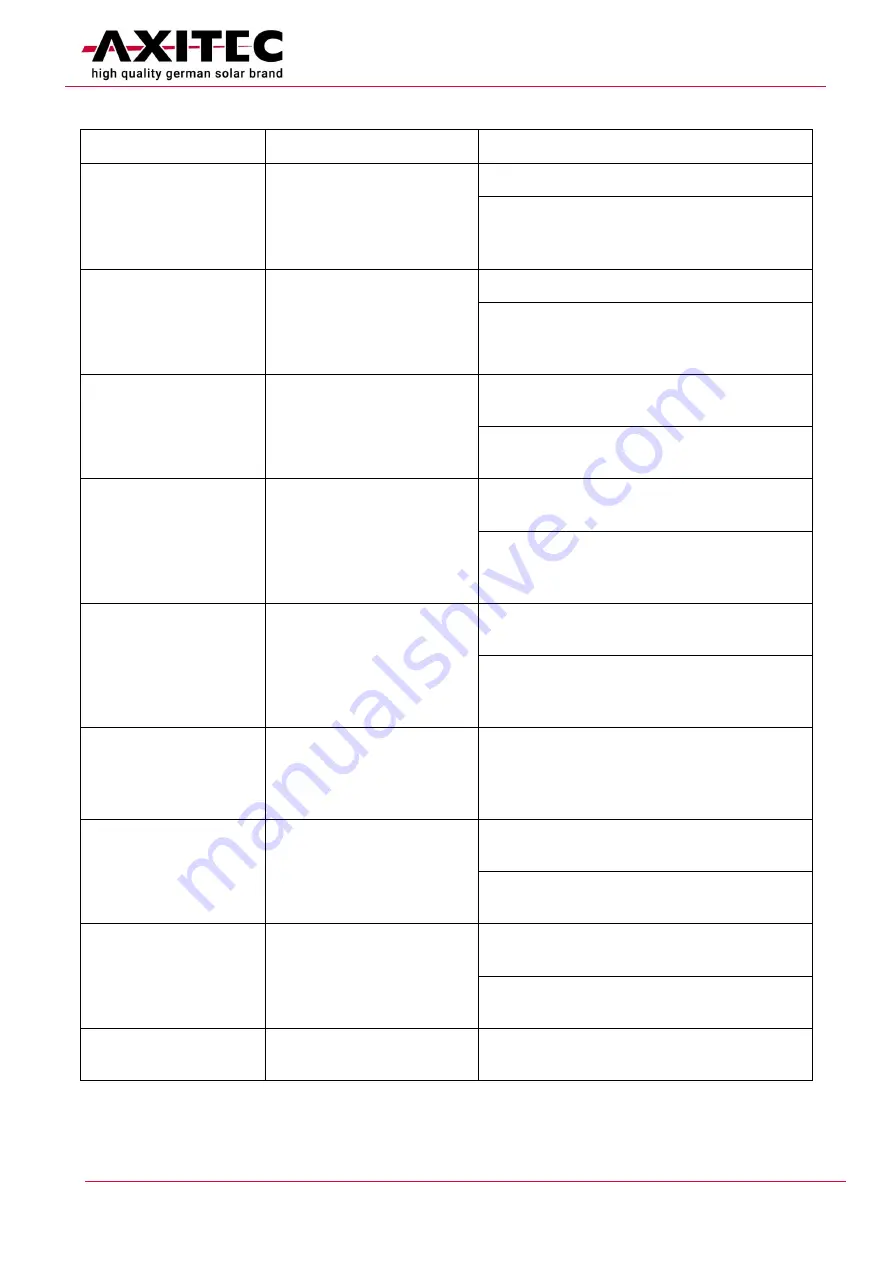
Installationsanleitung AXIbox 11K
EN211103
12
7.2 Possible solutions
Problems
Possible Causes
Solutions
Input over voltage
AC input voltage may be too
high.
1. Check the input voltage from the backend.
2. If the voltage is over 276Vac for a short time
,
wait till the power grid recovers to normal voltage
range.
Input low voltage
AC input voltage may be too
low.
1. Check the input voltage from the backend.
2. If the voltage is under 184Vac for a short time,
wait till the power grid recovers to normal voltage
range.
Output overload
AC output current may be too
large.
1. Shut off the leakage current protection switch of
power distribution cabinet immediately.
2. Check whether there is low resistance connection
between AC output cables of the charger.
Input over frequency
AC input frequency may be too
high.
1. Check the input voltage frequency from the
backend.
2. If the frequency exceeds 63Hz for a short time,
wait till power grid recover to normal voltage
range.
Input low frequency
AC input frequency may be too
low.
1. Check the input voltage frequency from the
backend.
2. If the frequency is lower than 47Hz for short
time, wait till power grid recover to normal voltage
range.
Over temperature
Temperature may be too low
inside the charger.
1. Check the surrounding conditions of chargers
installed whether there is heating device nearby.
Make sure environmental temperature is under
60
℃
.
Over leakage current
Leakage current to the earth
may be too high.
1. Shut off the leakage current protection switch of
power distribution cabinet immediately.
2. Check whether there is broken of AC output
cables or low resistance connection to the earth.
Reverse connection
Reverse connection of L/N
input cable.
1. Shut off the leakage current protection switch of
power distribution cabinet immediately.
2. Check if AC input/output cables are normal, and
if inverse connection of L/N input cables.
Charging cable connection
abnormal
Poor connection of charging
cable with EV/Charger.
1. Check if charging cable connection is correct and
firm.































