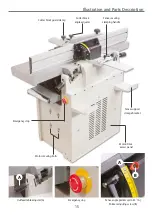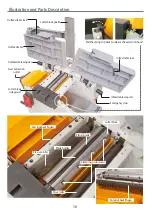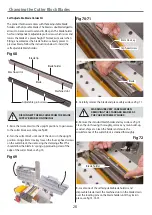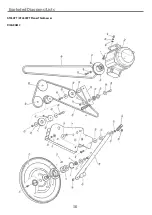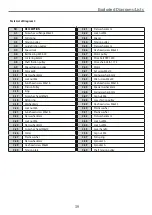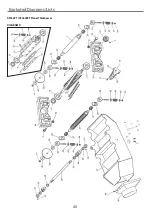Changing the Cutter Block Blades
28
Self Adjustable Blade Holder Kit
The planer thicknesser comes with three adjustable blade
holders with disposable blades. The blade is doubled edged to
allow it to be reversed to extend its life span. The blade holder
has four independent adjustable grub screws which raises and
lowers the blade at a preset height. This makes it easier when
fitting a new blade as the blade holder is already preset to
previous blade. Follow the instructions below to install the
self adjustable blade holders.
Fig 68
Blade
Blade tip
Machined slot
Machined slot
Adjustable grub screws
Blade holder
1. Raise the two tables into the upright positions to gain access
to the cutter block assembly, see fig 69.
2. Turn the cutter block until one of the slots is in the upright
position. Using a 4mm Hex key loosen the four cap head screws
on the cutter block, thus removing the clamping effect. This
should allow the blade to ‘spring’ up, protruding clear of the
edge of the cutter block, see fig 70.
Fig 70-71
Fig 69
DISCONNECT THE MACHINE FROM THE MAINS
SUPPLY BEFORE CONTINUING!
4mm Hex key
Cap head screw
Blade
3. Carefully remove the blade and place safely aside, see fig 71.
WARNING! BE VERY CAREFUL WHEN
REMOVING THE STANDARD BLADES AS
THEY ARE EXTREMELY SHARP.
4. Remove the standard blade holder and lay aside, see fig 72.
Clean the slot housing thoroughly, remove any resin build-up,
sawdust, chips etc. Clean the holder and ensure the
circumference of the cutter block is cleaned thoroughly.
Fig 72
Blade holder
5. Locate one of the self adjustable blade holders and
disposable blade. Insert the machined slots in the blade down
over the locating pins on the blade holder until they lock in
place, see fig 73-74-75.
Summary of Contents for AT260PT
Page 4: ...What s Included 4 C D F E G H I ...
Page 5: ...What s Included 5 L N K J M Continues Over ...
Page 34: ...Exploded Diagrams Lists 34 DIAGRAM A AT260PT AT260SPT PlanerThicknesser ...
Page 36: ...Exploded Diagrams Lists 36 AT260PT AT260SPT PlanerThicknesser DIAGRAM B ...
Page 38: ...Exploded Diagrams Lists 38 AT260PT AT260SPT PlanerThicknesser DIAGRAM C ...
Page 40: ...Exploded Diagrams Lists 40 AT260PT AT260SPT PlanerThicknesser DIAGRAM D ...
Page 42: ...Exploded Diagrams Lists 42 AT260PT AT260SPT PlanerThicknesser DIAGRAM E ...
Page 46: ...Exploded Diagrams Lists 46 DIAGRAM A AT310SPT PlanerThicknesser ...
Page 48: ...Exploded Diagrams Lists 48 DIAGRAM B AT310SPT PlanerThicknesser ...
Page 50: ...Exploded Diagrams Lists 50 DIAGRAM C AT310SPT PlanerThicknesser ...
Page 52: ...Exploded Diagrams Lists 52 DIAGRAM D AT310SPT PlanerThicknesser ...
Page 54: ...Exploded Diagrams Lists 54 DIAGRAM E AT310SPT PlanerThicknesser ...
Page 58: ...Spiral Cutter Block Diagram 58 Spiral Cutter Block 10 Inch Spiral Cutter Block 12 Inch ...
Page 59: ...Wiring Diagrams 59 AT260PT AT260SPT DIAGRAM AT310SPT DIAGRAM ...