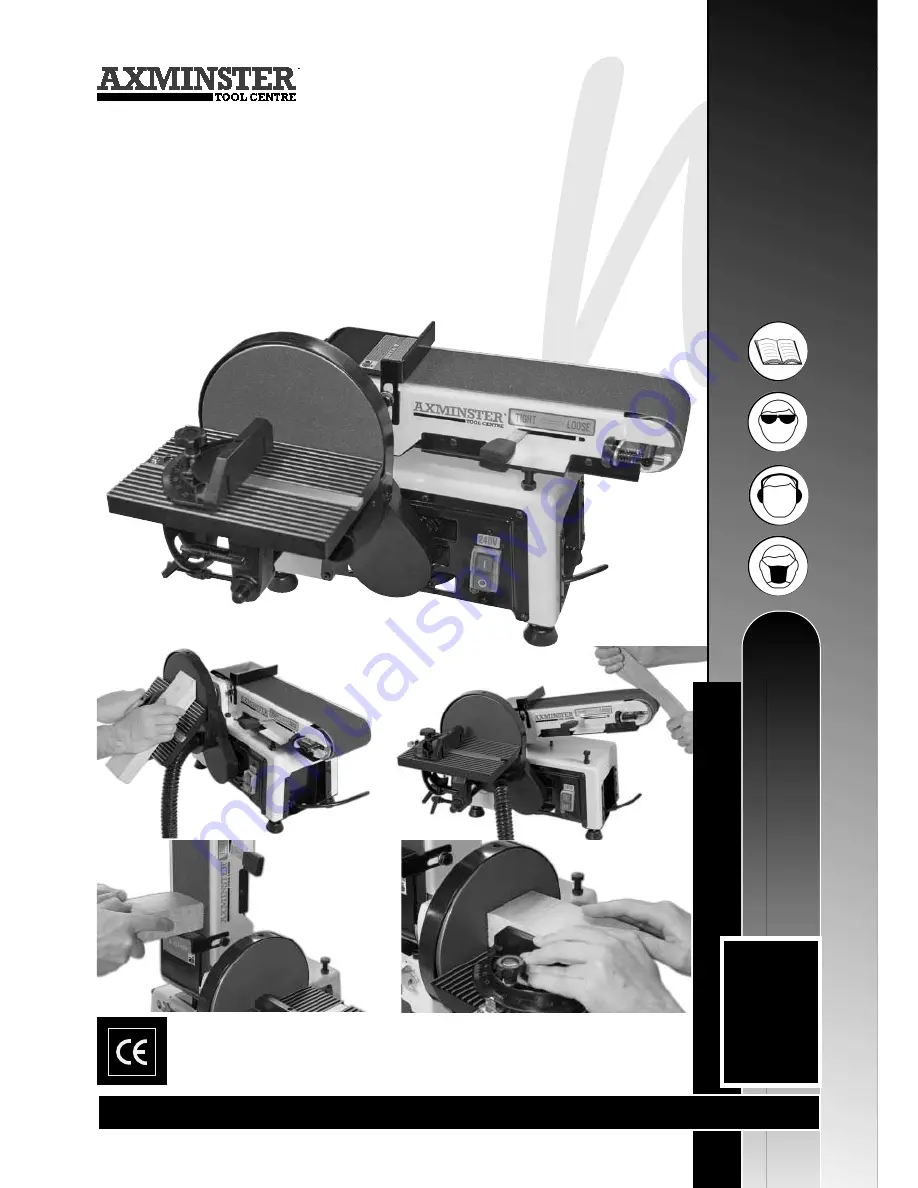Reviews:
No comments
Related manuals for AS408

S606D
Brand: Ryobi Pages: 12

RAC-MV008
Brand: Rac Pages: 4

CDS326
Brand: Empower Pages: 18

J-4210
Brand: Jet Pages: 19

31-140
Brand: Delta Pages: 40

F31-462A
Brand: Fox Pages: 32

GBTS 400
Brand: Gude Pages: 72

SGY-AIR221
Brand: Kobalt Pages: 45

EASY SANDER DS 1220
Brand: Schuller Ehklar Pages: 63

AG 139
Brand: impact Pages: 28

85 45 90
Brand: Westfalia Pages: 18

84 37 02
Brand: Westfalia Pages: 28

Masters 9950
Brand: Skil Pages: 8

7610
Brand: Skil Pages: 88

Scorpion
Brand: Bona Pages: 28

Dual Edge
Brand: Bona Pages: 28

HS225
Brand: AGP Pages: 20

DrywallPower GS9FE
Brand: AGP Pages: 75