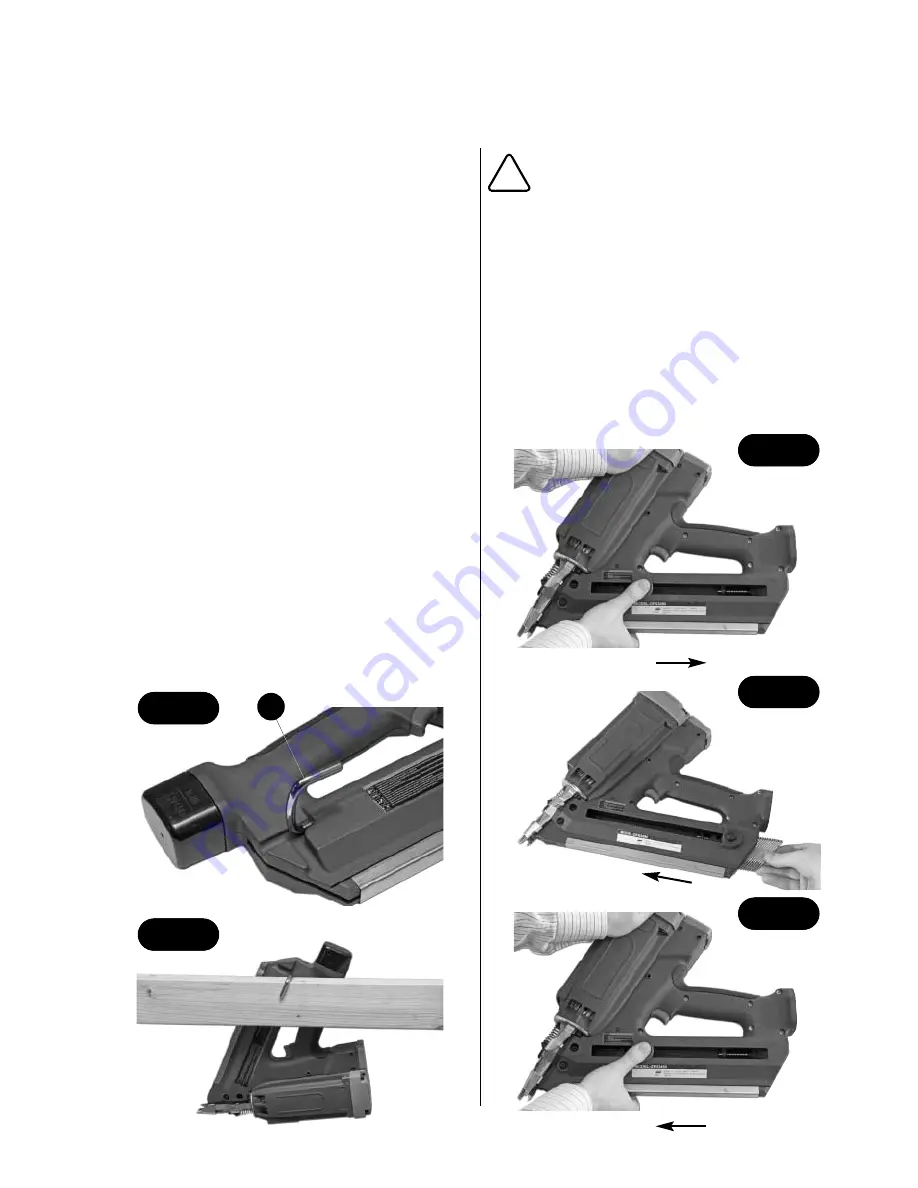
14
Function Description...
The colour of the indication lamp functions is as
follows:
• Blue lamp on:
Normal status
• Red/Blue lamps flashing alternately:
Indication that the unit is overheating. Remove
the battery
(B)
, and leave the unit to cool down
for 5 minutes then replace the battery
(B)
and
continue with operation.
•
Red lamp on:
battery low
Remove the battery and recharge.
CAUTION: Before loading the nails
remove the fuel cell and battery
before continuing.
1)
Depress the magazine lock button and pull it
back to the rear of the magazine until it lock in
place.
2)
Insert the nail strip into the magazine.
3)
Depress the lock button in and gently lower
the magazine lock until it’s up against the nail
strip. Release the button to lock the assembly in
place (See figs 14-15-16)
Indication lamp
Loading the nails
Hook
The hook is convenient for hanging the tool
temporarily when not in use.
Pull out the steel hook
(a)
from the moulded
recess in the nailer casing and hook it over a
solid structure (See figs 12-13).
Fig 12
Fig 13
!
Fig 14
Fig 15
a
Fig 16
Summary of Contents for GFN3490
Page 21: ...21 Troubleshooting...
Page 22: ...Parts Breakdown 22...
Page 23: ...Parts List 23...
Page 24: ......









































