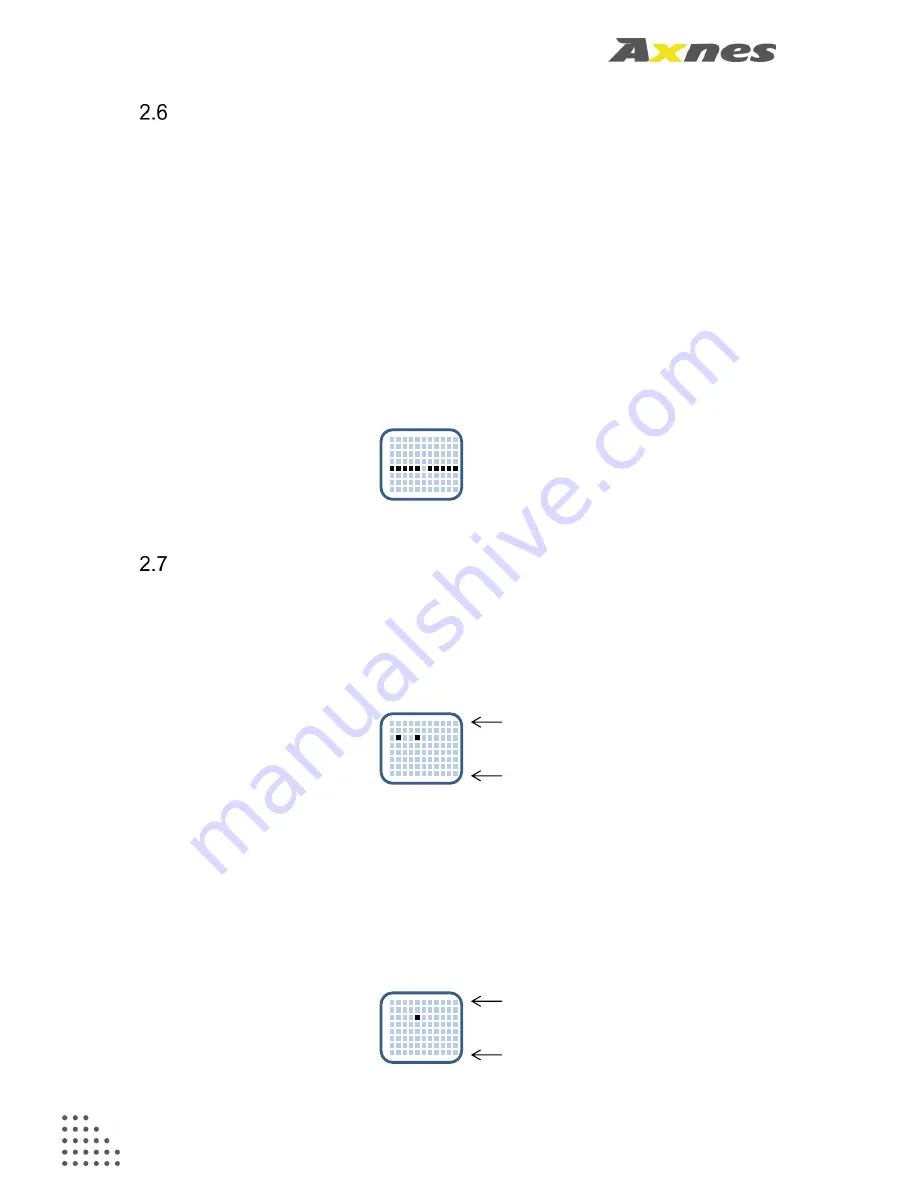
Axnes AS
Document number
Revision
Date
AX-PNG-UMAN-1220
Issue C
2018-Jun-05
Page 2-5
Confidential document and information
Power on/off
The MP50 is turned on by pressing the volume up/ON button. The MP50 will start up in the
last used configuration/mode. At power up, the configured name of the unit is displayed. If no
specific name is configured, the MP50 displays the last four digits of the serial number.
If the MP50 is turned on in intercom mode, it will immediately start searching for the base
station.
The MP50 is turned off by holding the volume down/OFF button for 3 seconds, until a double
dash is displayed to indicate shutdown.
Display indications
Searching for intercom:
When the MP50 is turned on and searching for intercom, the
display will indicate active searching with two alternating blinking dots in the display. The
alternate blinking dots will stop as soon as a connection to the base station and intercom has
been established. The vertical position of the two blinking dots indicates the battery status.
Connected to intercom and battery status:
When connection to the intercom has been
established, the unit will display a standby mode. The standby mode is indicated by one
blinking dot in the display, indicating that the base station and intercom are connected. The
vertical position of the dot indicates battery status.
Battery low
Battery full
Battery low
Battery full














































