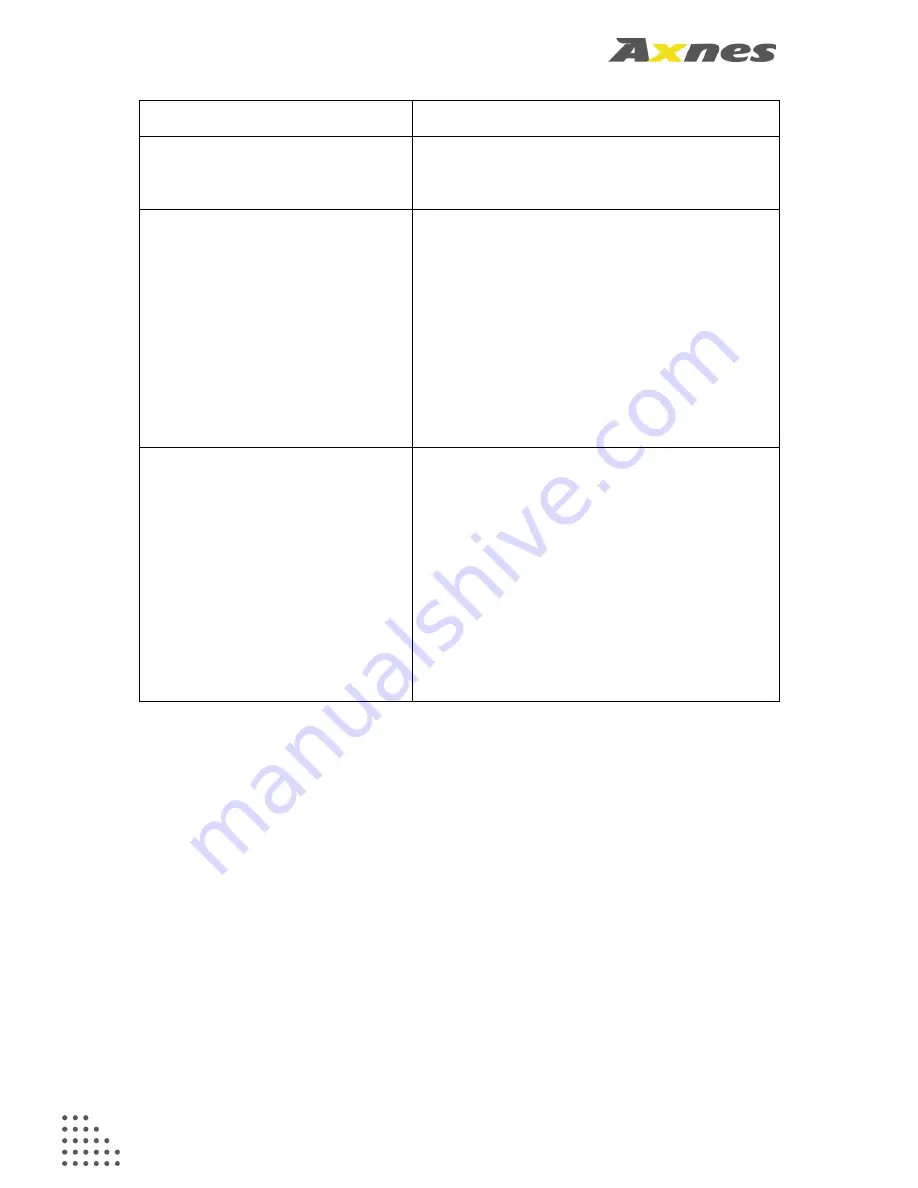
Axnes AS
Document number
Revision
Date
AX-PNG-UMAN-1220
Issue C
2018-Jun-05
Page 2-20
Confidential document and information
should be adjusted to the appropriate level. Refer
to squelch setting in section 2.19 Menu.
No reception in direct mode
If the MP50 does not receive in direct mode, the
squelch may be set too high. The squelch should
be adjusted to the appropriate level. Refer to
squelch setting in section 2.19 Menu.
Unit will not charge
If the MP50 will not charge when installed in the
charger, the following should be checked:
•
Check the MP50 temperature. MP50
temperature should be between 0°C and 50°C.
•
Check the charger contact on the MP50
and in the cradle. Charger contacts should be
clean and free of corrosion.
•
Check leads to charger cradle and that it is
powered. The AC adapter has an LED indicating
power.
The PNG Base Station does not
receive GPS position reports
If the PNG Base Station does not receive position
reports from the MP50, this may be due to low
signal coverage for the GPS module. The GPS
coverage is expected to be limited inside buildings,
narrow terrain, and in heavy weather conditions. If
the MP50 is used in water, it should be carried so
that the GPS module is exposed above water to
give the best possible signal reception.
Further check that GPS is activated in the GPS
menu. Active state is reported as On.
Check GPS status by pressing OK button while
key lock is on.
If the problem still persists, the MP50 should be sent for service at an Axnes authorised
repair centre. Authorised repair centres are published at www.axnes.com









































