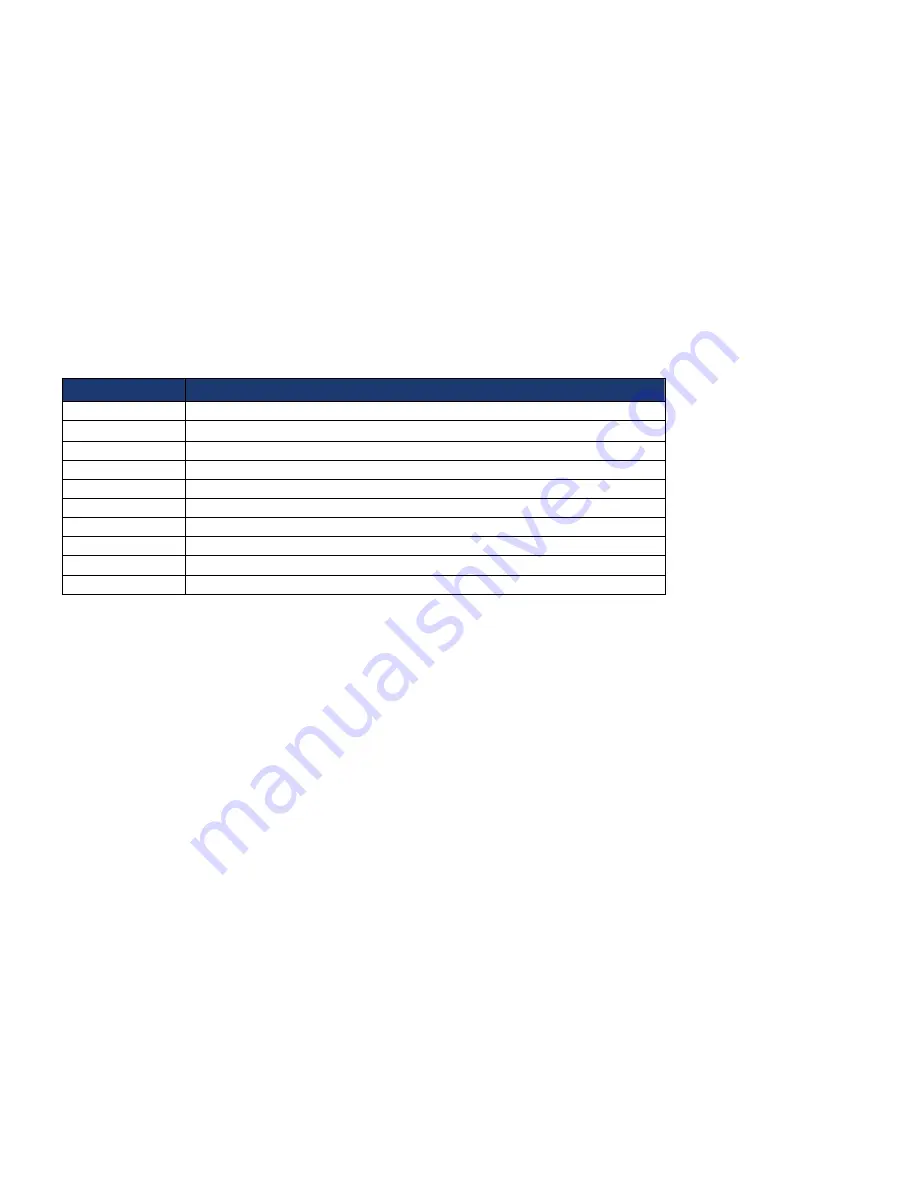
-34-
3-1-1. Legend Box
The keys in the legend bar allow you to navigate through the various setup menus.
Key(s)
Function Description
F1
General help, only for Status Page Setup Menu and Option Page Setup Menu
Esc
Return to the main menu from a sub-menu or prompts you to quit the setup program
←, →
Move to the item in the left or right hand
↑, ↓
Move to previous or next item
Enter
Brings up a selection menu for the highlighted field
+ or PgUp
Moves the cursor to the first field
- or PgDn
Moves the cursor to the last field
F5
Loads the previous values
F6, F7
Loads the fail-safe / optimized defaults
F10
Saves changes and exits Setup
Summary of Contents for ONe
Page 1: ...MANUALE V1 2B ...
Page 9: ... 9 Package Contents miniO main unit User manual Power cable Driver CD Roll paper ...
Page 10: ... 10 Optional Customer Display CDP Normal CDP Pole type CDP ...
Page 11: ... 11 Optional PLU Keyboard PLU Keyboard 55Key Image of Main Unit with PLU Keyboard ...
Page 12: ... 12 Optional Mini Keyboard Mini Keyboard Image of Main Unit with Mini Keyboard ...
Page 41: ... 41 Hard Disk Boot Priority Set hard disk boot device priority ...
Page 46: ... 46 3 5 Advanced Chipset Features ...
Page 49: ... 49 3 6 Integrated Peripherals Use this menu to specify settings for integrated peripherals ...
Page 50: ... 50 OnChip IDE Device ...
Page 61: ... 61 3 8 PnP PCI Configuration ...
Page 76: ... 76 Chapter 5 Motherboard 5 1 Motherboard Layout ...
Page 77: ... 77 ...
















































