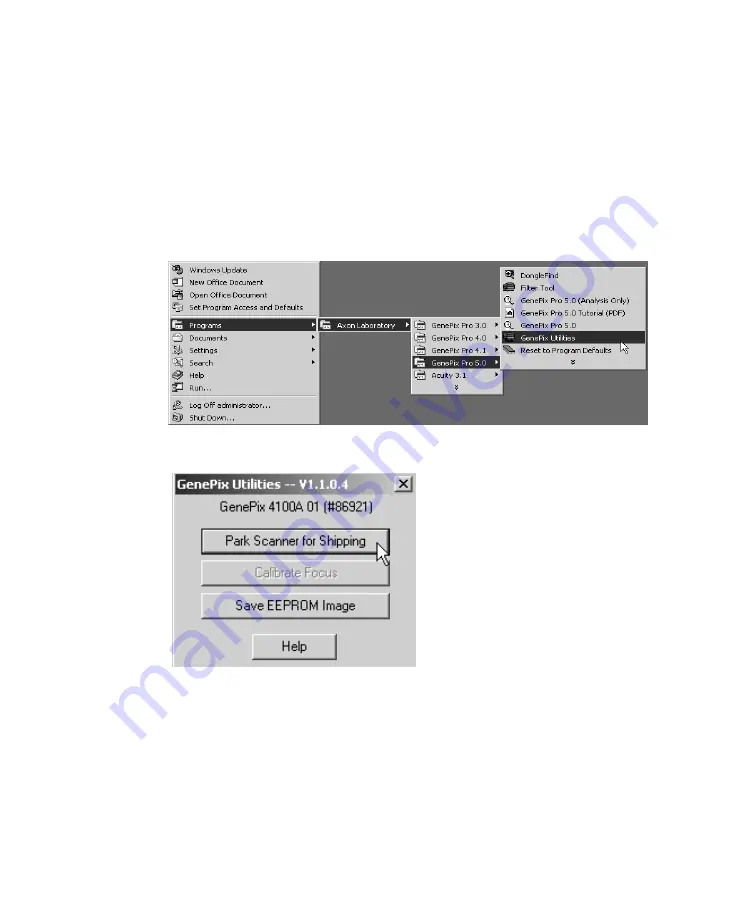
Operation
•
13
Moving or Shipping the Scanner
The scanning mechanism must be secured to protect it from damage prior to
moving or shipping the scanner. To “park” the scanner, follow these instructions:
a) Go to the Start/Programs/Axon Laboratory/GenePix Pro folder and select
GenePix Utilities as shown.
b) When it opens you will see the following screen:
Select “Park Scanner for Shipping”
Chapter 3
















































