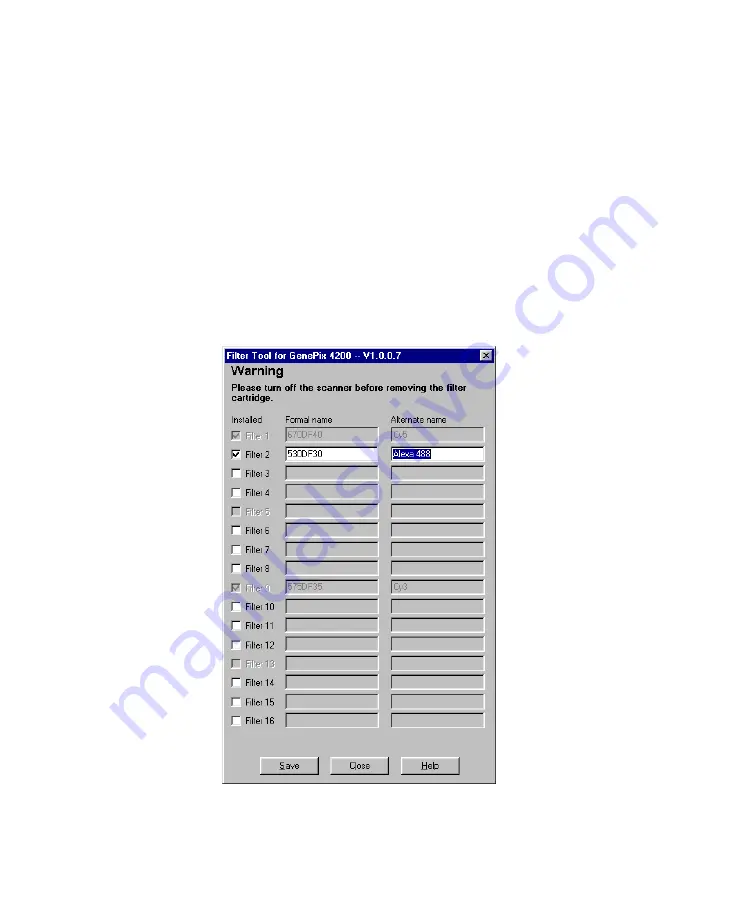
12
•
Operation
5. Repeat for any additional filters.
6. When you have installed all additional filters, insert the filter cartridge into
the instrument. Close the door and turn the hex key clockwise to secure
the latch.
2. Record the information for the new filters in GenePix Pro
1. Turn on the scanner and computer. If GenePix Pro is running, shut it down.
2. From the Windows Start menu, go to
Programs / Axon Laboratory /
GenePix Pro / Filter Tool
.
GenePix 4200A User’s Guide, Copyright 2005 Axon Instruments / Molecular Devices Corp.
















































