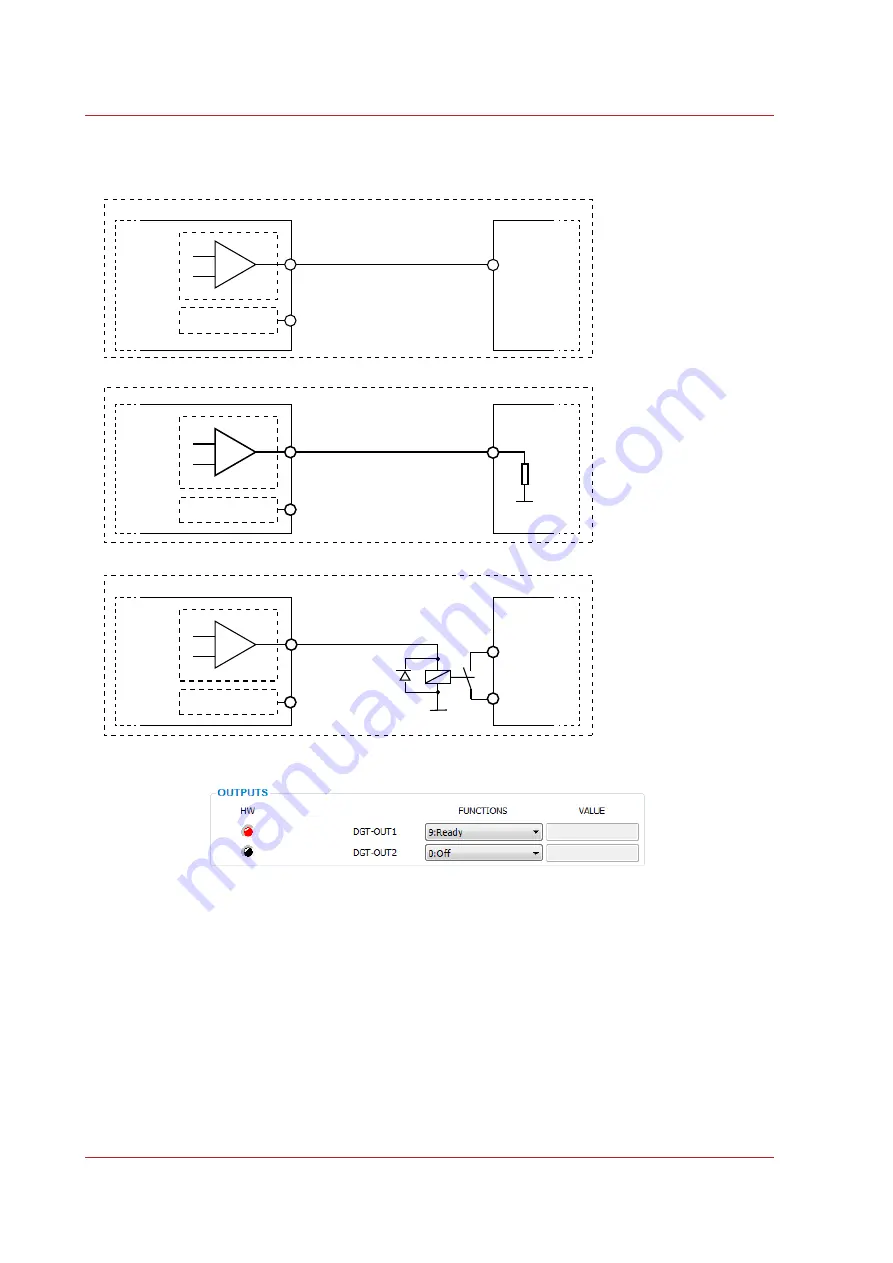
44
AXOR Industries
Service Manual
Nano Mack
®
ver.1 rev.11/'19
2.13 Digital outputs connections
DIGITAL or ANALOG OUTPUTS connection (examples)
Notes
:
• The led under
HW
indicates the hardware status.
•
An/D.OUT 1 switch between analog or digital based on the function selected (
I/0 window on page 104 and see cap. 5.9 Analog I/O window on page 107
for detail).
Under
FUNCTIONS
is possible to assign a function from the list (
see cap. 5.8 Digital I/0 window on
for the supported options) to the analog/digital output, if required form the function the
VALUE
box will be enabled.
DIGITAL or ANALOG OUTPUTS Configuration
Always use a relay with a
diode in parallel.
Vout (digital) = Vbackup
Vout (analog) = 10V max
Max. load
for each output: 20[mA]
D.OUT 2
CN
Nano Mack
CM
7
An/D.OUT 1
8
-
+
Example 3:
+24VDC
D.OUT 2
CN
Nano Mack
CM
7
An/D.OUT 1
8
-
+
Example 2:
LOAD
D.OUT 2
CN
Nano Mack
CM
7
An/D.OUT 1
8
-
+
Example 1:
Vout
















































