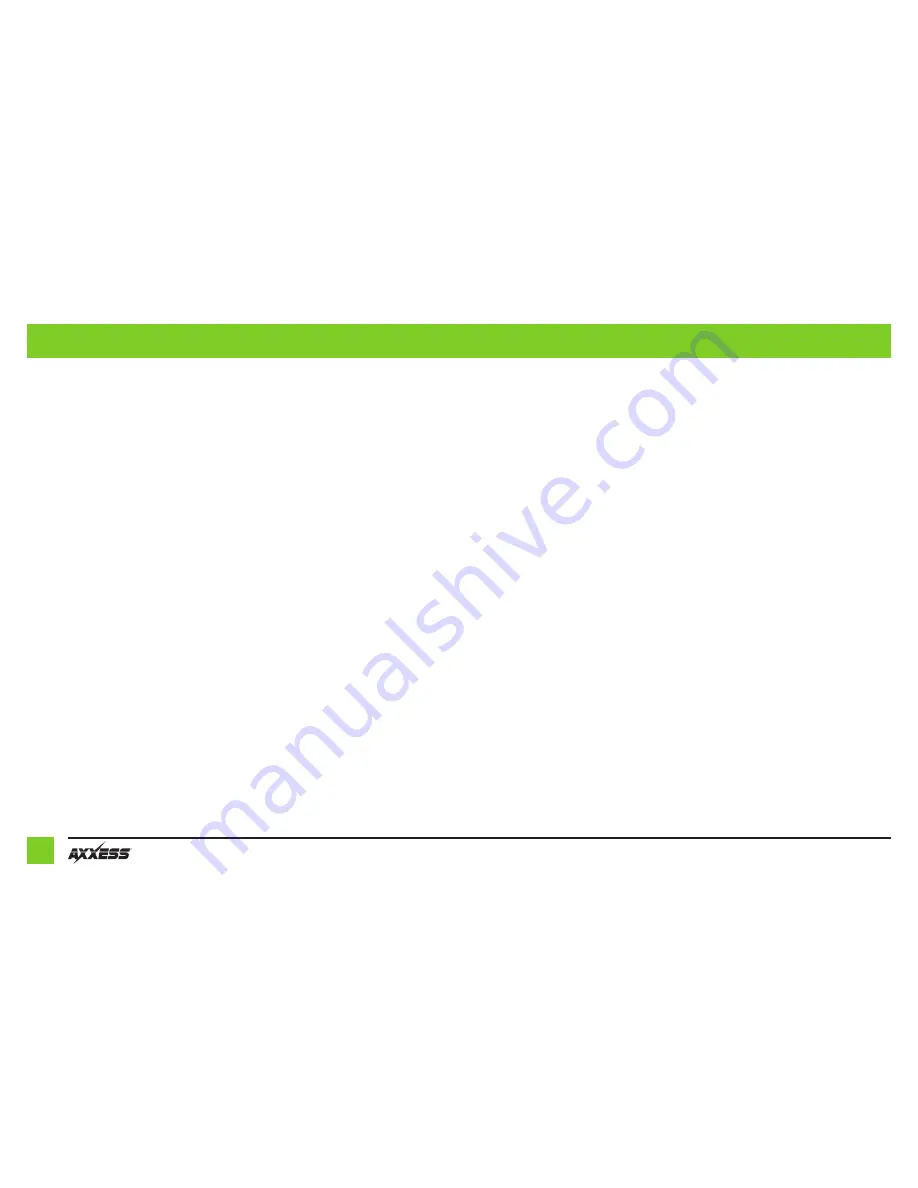
10
TROUBLESHOOTING
Resetting the AX-CH013-SWC
1.
The
Blue
reset button is located inside the interface, between the two connectors. The
button is accessible outside the interface, no need to open the interface.
2.
Press and hold the reset button for two seconds, and then let go to reset the interface.
3.
Refer to “Programming the Interface” from this point.






























