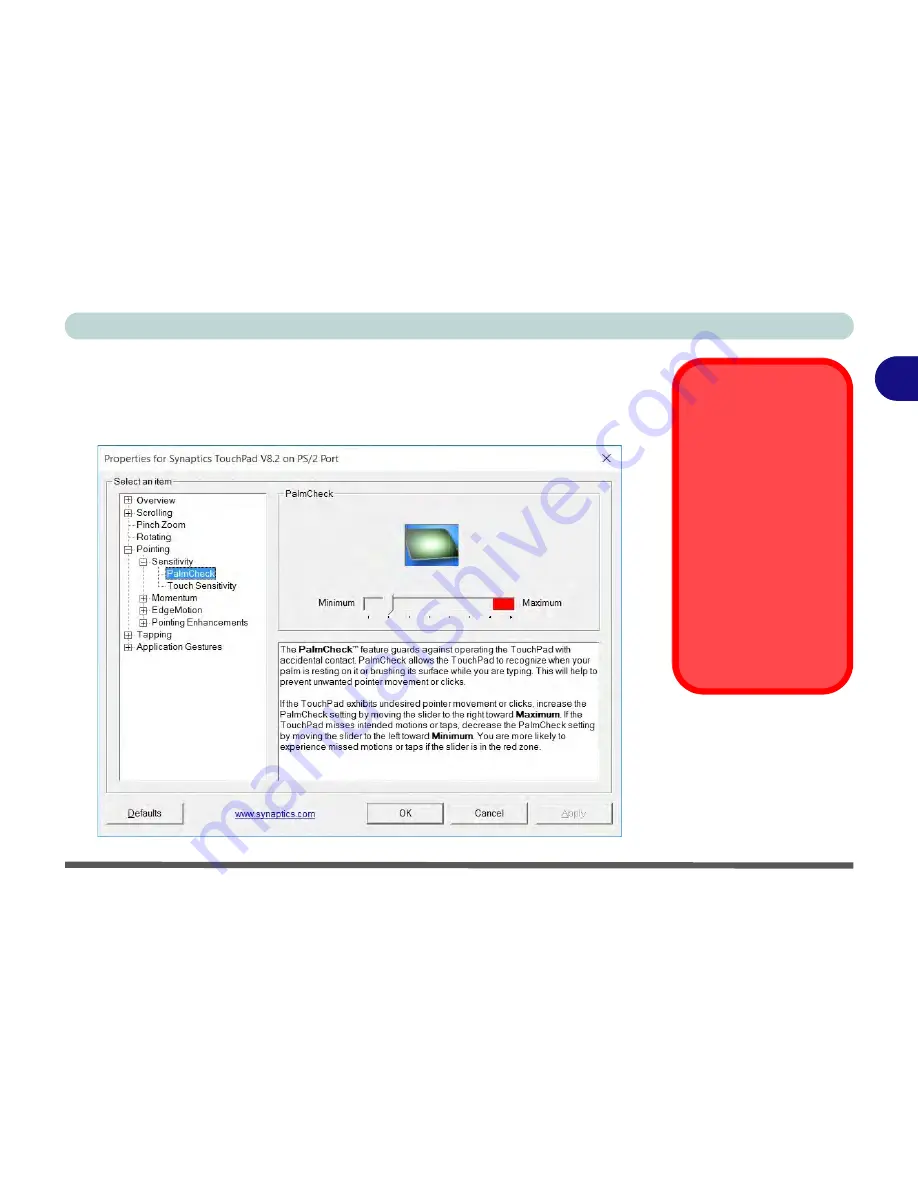
Features & Components
Touchpad and Buttons/Mouse 2 - 13
2
PalmCheck
™
The PalmCheck™ feature (
Device Settings > Settings > Pointing > Sensitivity
)
helps prevent operating the Clickpad/Touchpad by accident, by recognizing when
your palm is resting on it or brushing its surface while you are typing.
PalmCheck™
In order to improve
Clickpad/Touchpad
scrolling responsive-
ness when using one-
finger scrolling, you can
adjust the PalmCheck™
slider towards “Mini-
mum” as per your pref-
erence.
However bear in mind
that adjusting the slider
too far towards “Mini-
mum” can turn off Palm-
Check™ altogether.
Figure 2 - 11
PalmCheck™ Slider
Summary of Contents for 15S14
Page 1: ...V16 1 00...
Page 2: ......
Page 20: ...XVIII Preface...
Page 84: ...Features Components 2 18 2...
Page 127: ...BIOS Utilities Advanced Menu 5 7 5 Advanced Menu Figure 5 3 Advanced Menu...
Page 230: ...Video Driver Controls C 28 C...
















































