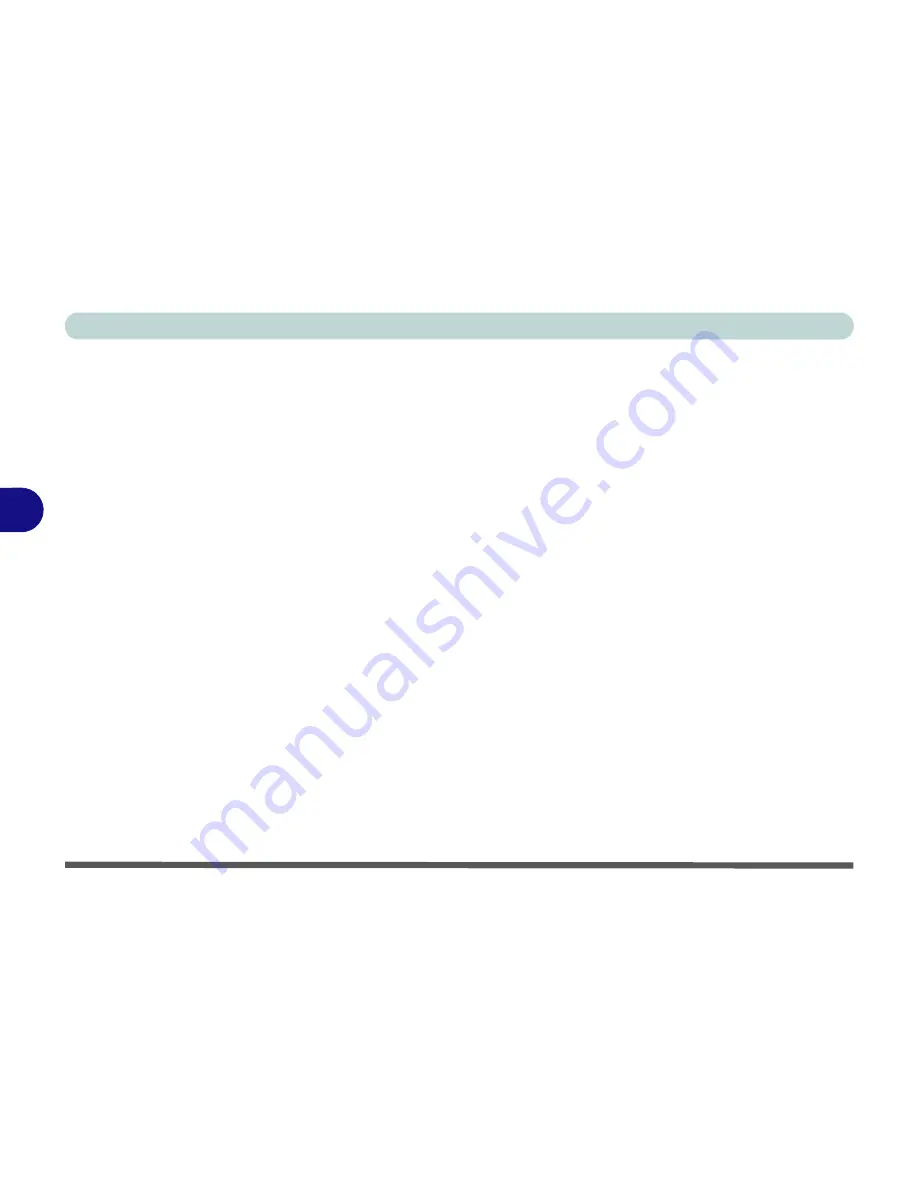
BIOS Utilities
5 - 8 Advanced Menu
5
Bluetooth Power Setting (Advanced Menu > Advanced Chipset Control)
You can adjust the Bluetooth module power setting to your preference. The default
setting (
Disabled
) will see the Bluetooth module powered off when the system is
started up or restarted. Enabling the power setting will have the module retain the
last power status (on or off) before any restart or shut down.
Intel TXT(LT) Trusted Execution Technology Support
(Advanced Menu > Advanced Chipset Control)
Intel(R) Trusted Execution Technology
may be enabled/disabled from this menu
item. TXT provides hardware and firmware security against software intended at-
tacks.
USB 3.0 Power/ Card Reader Power / PCI Express Card Power /
USB 2.0 Combo Port Power / Powered USB 2.0 Port Power
(Advanced Menu > Advanced Chipset Control)
These menu items allow you to enable/disable power to the card reader, Express
Card or USB ports when required to do so in order to save power.
Intel Smart Connect Technology (Advanced Menu)
Smart Connect
is a technology that makes checks on web applications that are
open, when the computer is in
Sleep
mode, and thus allows updates to be made with-
out the need to turn the computer on. The sub-menu here allows you to enable/dis-
able the technology itself (
ISCT Configuration
). See
“Intel® Smart Connect
Technology” on page 7 - 95
.
Summary of Contents for SERIUS 15S20
Page 1: ...V12 3 00...
Page 2: ......
Page 30: ...XXVIII Preface...
Page 52: ...Quick Start Guide 1 22 1...
Page 66: ...Features Components 2 14 2...
Page 94: ...Drivers Utilities 4 10 4...
Page 126: ...Upgrading The Computer 6 14 6...
Page 131: ...Modules Options PC Camera Module 7 5 7 Figure 7 1 Audio Setup for PC Camera Right click...
Page 240: ...Troubleshooting 8 16 8...
Page 244: ...Interface Ports Jacks A 4 A...
Page 250: ...Control Center B 6 B...
Page 264: ...Video Driver Controls C 14 C...
















































