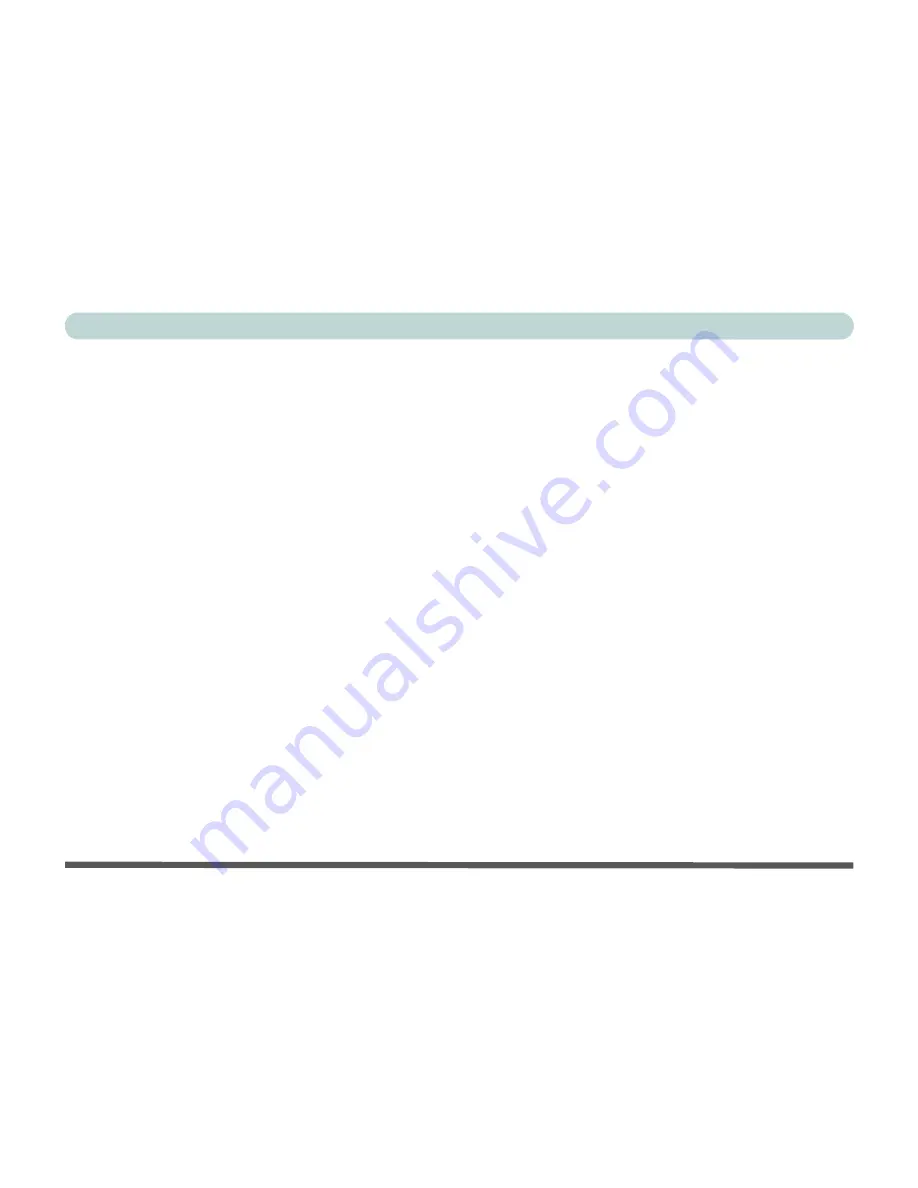
XXII
Preface
USB 2.0 Combo Port Power / Powered USB 2.0 Port Power
(Advanced Menu > Advanced Chipset Control) ......................................................................................5-8
Intel Smart Connect Technology (Advanced Menu) .................................................................................5-8
Intel(R) Rapid Start Technology (Advanced Menu) .................................................................................5-9
Intel Anti-Theft Technology (Advanced Menu) ........................................................................................5-9
SATA Mode (Advanced Menu) ................................................................................................................5-9
Boot Logo (Advanced Menu) ..................................................................................................................5-10
Power On Boot Beep (Advanced Menu) .................................................................................................5-10
Battery Low Alarm Beep (Advanced Menu) ...........................................................................................5-10
Security Menu ..........................................................................................................................................5-11
Set Supervisor Password (Security Menu) ..............................................................................................5-11
Set User Password (Security Menu) ........................................................................................................5-12
Password on boot: (Security Menu) ........................................................................................................5-12
TPM Configuration (Security Menu) ......................................................................................................5-13
TPM State (Security Menu > TPM Support Enabled) .............................................................................5-14
Pending TPM operation (Security Menu > TPM Support & TPM State Enabled) .................................5-15
Boot Menu ...............................................................................................................................................5-16
Boot Option Priorities (Boot Menu) ........................................................................................................5-17
Exit Menu ................................................................................................................................................5-18
Upgrading The Computer
Overview ....................................................................................................................................................6-1
Summary of Contents for SERIUS 15S20
Page 1: ...V12 3 00...
Page 2: ......
Page 30: ...XXVIII Preface...
Page 52: ...Quick Start Guide 1 22 1...
Page 66: ...Features Components 2 14 2...
Page 94: ...Drivers Utilities 4 10 4...
Page 126: ...Upgrading The Computer 6 14 6...
Page 131: ...Modules Options PC Camera Module 7 5 7 Figure 7 1 Audio Setup for PC Camera Right click...
Page 240: ...Troubleshooting 8 16 8...
Page 244: ...Interface Ports Jacks A 4 A...
Page 250: ...Control Center B 6 B...
Page 264: ...Video Driver Controls C 14 C...
















































