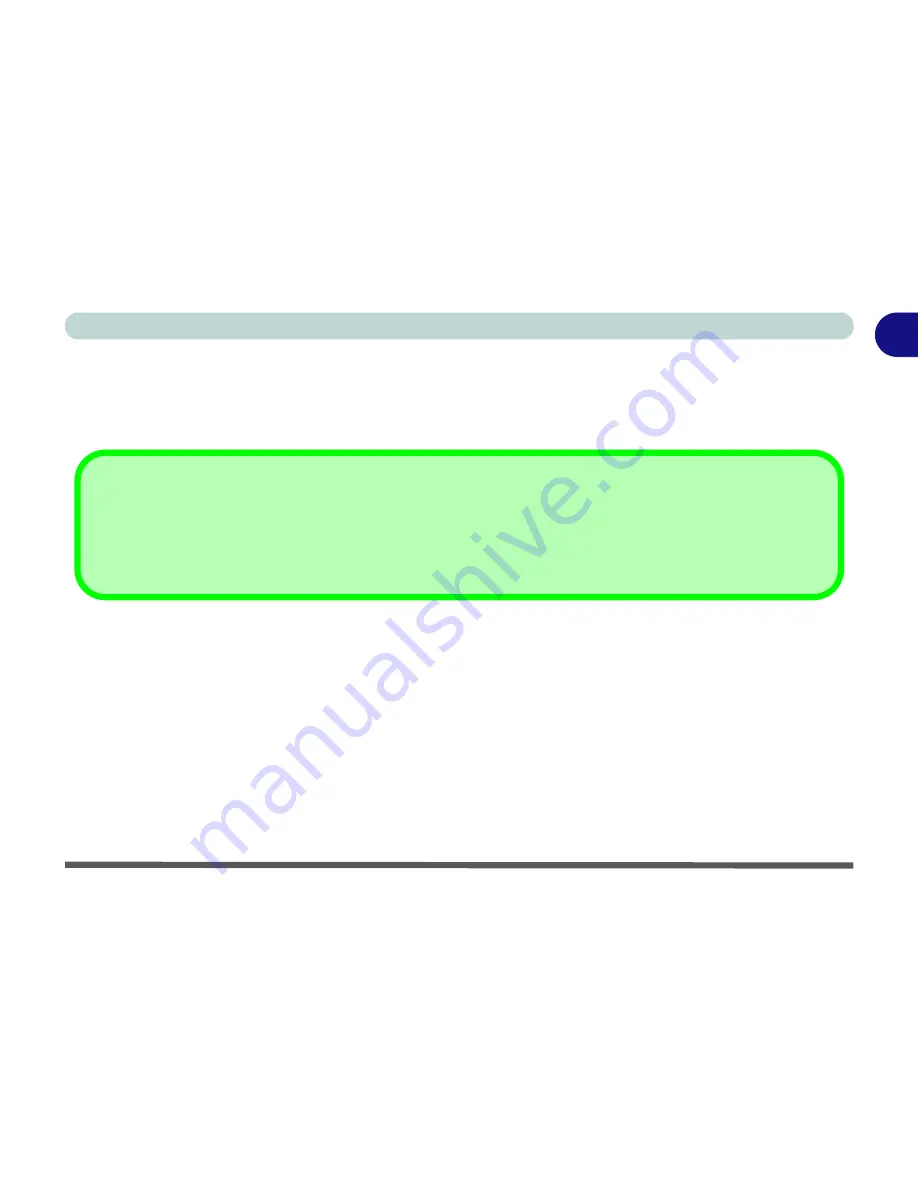
System Startup 1 - 5
Quick Start Guide
1
System Software
Your computer may already come with system software pre-installed. Where this is not the case, or where you
are re-configuring your computer for a different system, you will find that this manual refers to the
Windows 7
operating system.
Model Differences
This notebook series includes
two
different models that vary slightly in design style, color, power button style,
general appearance and features supported (see
Appendix A
for full details). Note that your computer may look
slightly different from that pictured throughout this manual.
Windows OS
In order to run
Windows 7
without limitations or decreased performance, your computer requires a minimum
1GB
of sys-
tem memory (RAM), however if you are running
Windows 7 64 bit
your computer requires a minimum
2GB
of system
memory (RAM).
Summary of Contents for SERIUS 15S20
Page 1: ...V12 3 00...
Page 2: ......
Page 30: ...XXVIII Preface...
Page 52: ...Quick Start Guide 1 22 1...
Page 66: ...Features Components 2 14 2...
Page 94: ...Drivers Utilities 4 10 4...
Page 126: ...Upgrading The Computer 6 14 6...
Page 131: ...Modules Options PC Camera Module 7 5 7 Figure 7 1 Audio Setup for PC Camera Right click...
Page 240: ...Troubleshooting 8 16 8...
Page 244: ...Interface Ports Jacks A 4 A...
Page 250: ...Control Center B 6 B...
Page 264: ...Video Driver Controls C 14 C...
















































