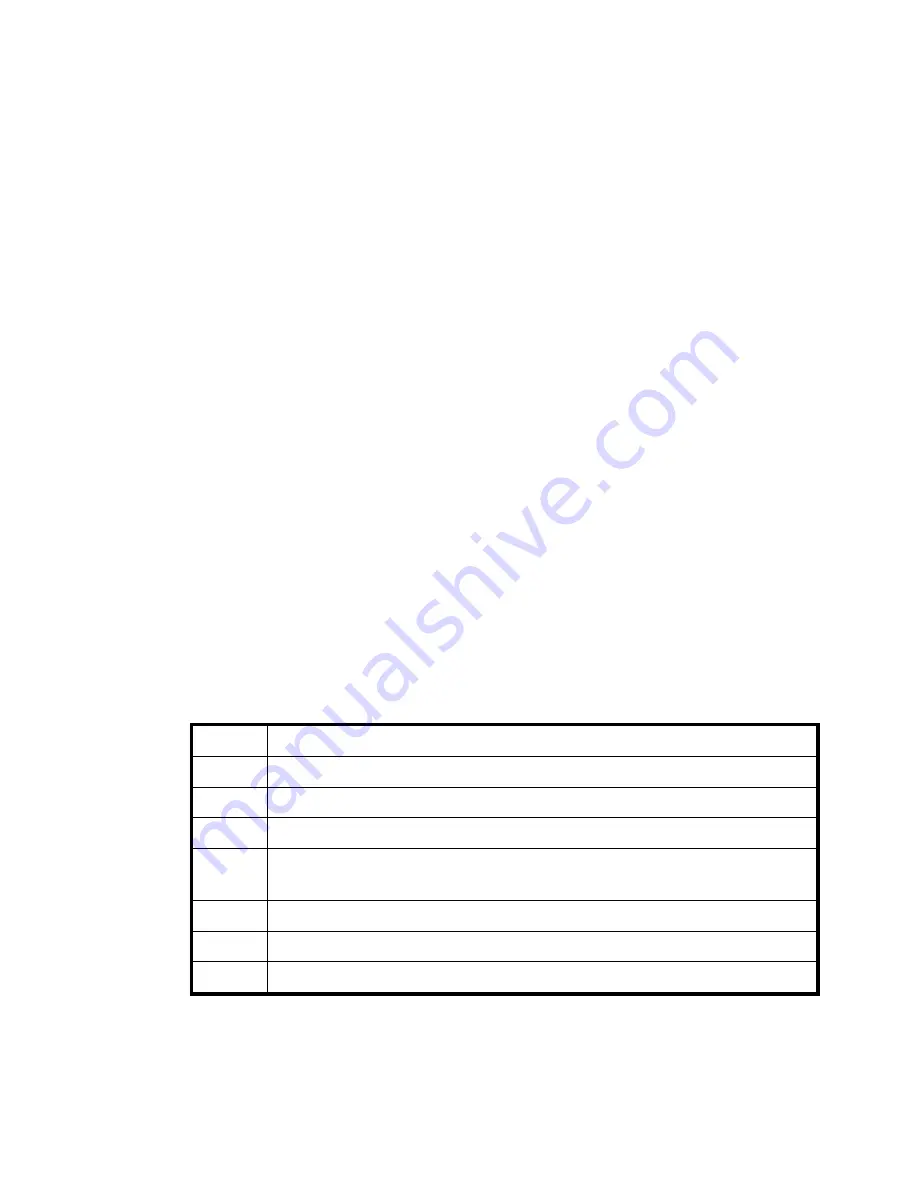
4.8 Power
Consumption
Input 115 VAC 60Hz single-phase at 0.945 Amps, 104 W (typ.)
4.9
Dimensions
See the dimension drawings at the back of this Users Guide.
4.10 Weight
Rack (24-IN) or Console Mount:
24.2 lbs Nominal
4.11 Operating
Environment
♦
Temperature: 0°C to 50°C; MIL-STD-810E Method 501/502, Procedure II
♦
Humidity:
5% to 95% non-condensing; MIL-STD-810E, Method 507,
Procedure I
♦
Shock:
MIL-S-901D, Grade A, Class I, Type A
♦
Vibration:
MIL-STD-167-1A, Type I
♦
Drip Proof: MIL-STD-810E, Method 506, Procedure II, Front Panel Only
♦
Altitude:
MIL-STD-810E, Method 500, Procedure II, 0 - 15,000 feet
above sea level
♦
Sand and Dust:
MIL-STD-810E, Method 510, Procedures I & II, Front
Panel Only
♦
Acoustic Noise: Free Air, 1 M in front:
≤
50dba
Free Air, 1 M in rear:
≤
55dba
EMI: MIL-STD-461E:
CE101
Conducted Emissions, Power Leads, 30 Hz to 10 kHz
CE102
Conducted Emissions, Power Leads, 10 kHz to 10 MHz
CS101 Conducted
Susceptibility,
Power Leads, 30 Hz to 150 kHz
CS114 Conducted
Susceptibility,
Bulk
Cable Injection, 10 kHz to 200 MHz
CS116 Conducted
Susceptibility,
Damped
Sinusoidal Transience, Cables and
Power lead, 10kHz to 100MHz
RE102
Radiated Emissions, Electric Field, 10 kHz to 18 GHz
RS101 Radiated
Susceptibility,
Magnetic Field, 30 Hz to 100 kHz
RS103 Radiated
Susceptibility,
Electric Field, 2 MHz to 18 GHz (10V/m)
DC Magnetic Field: DOD-STD-1399, Section 070, Part 1, using a DC magnetic
field of 20 Oersteds (1600 A/m) operating
150-4424-002(A).doc
23





































