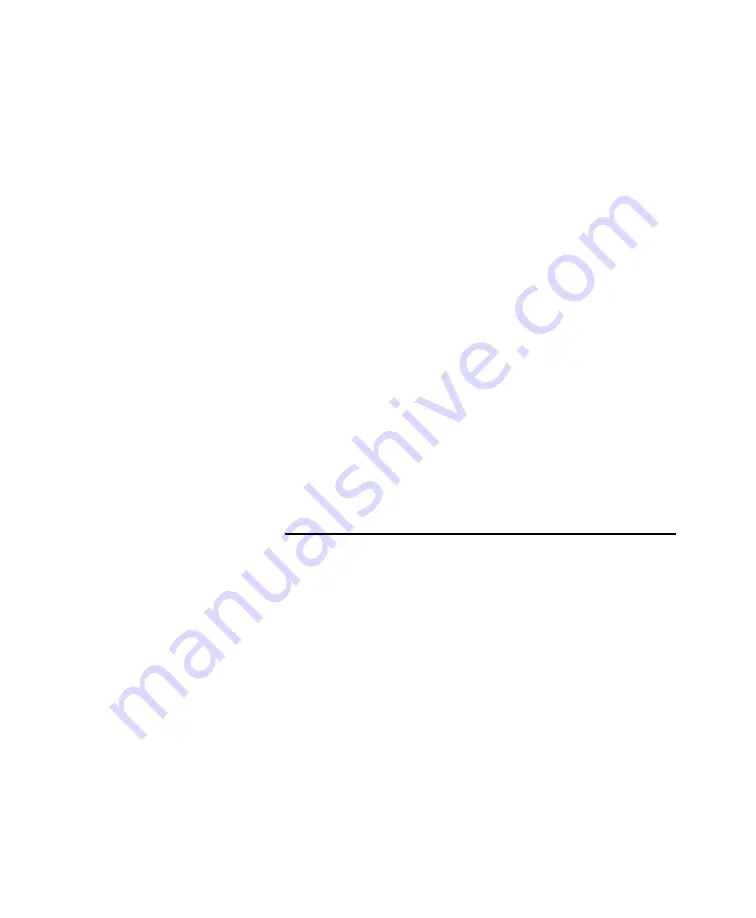
7
The linked components should be connected in a
daisy-chain fashion, connecting each component to
one another until all of the linked components have
been connected. Be careful NOT to connect the two
ends of the chain. Closing the chain to form a loop
will cause the AyreLink system to not function.
Once connected and configured, the AyreLink system
allows components to turn on and off other
components in the system necessary for playback, sync
brightness levels, and report any issues detected by any
piece in the system. It is recommended to use the
AyreLink system with your Ayre equipment whenever
possible to take advantage of the ease of use it
provides.
If your CX-8 has the USB Audio option installed, a
type B USB port is provided to access Ayre's
Asynchronous USB technology. This will allow your
Ayre CX-8 to be connected to a computer or other
USB host and operate as a digital-to-analog converter
(DAC), allowing you to play music files through your
audio system.
USB Audio Input (Optional)
To use AyreLink with an
integrated control system, an
optional RS-232 adapter box
is available from Ayre. Please
contact your Ayre dealer for
details.
The USB Audio option can be
purchased and installed in the
Ayre CX-8 at any time. Please
contact your Ayre dealer for
details.








































