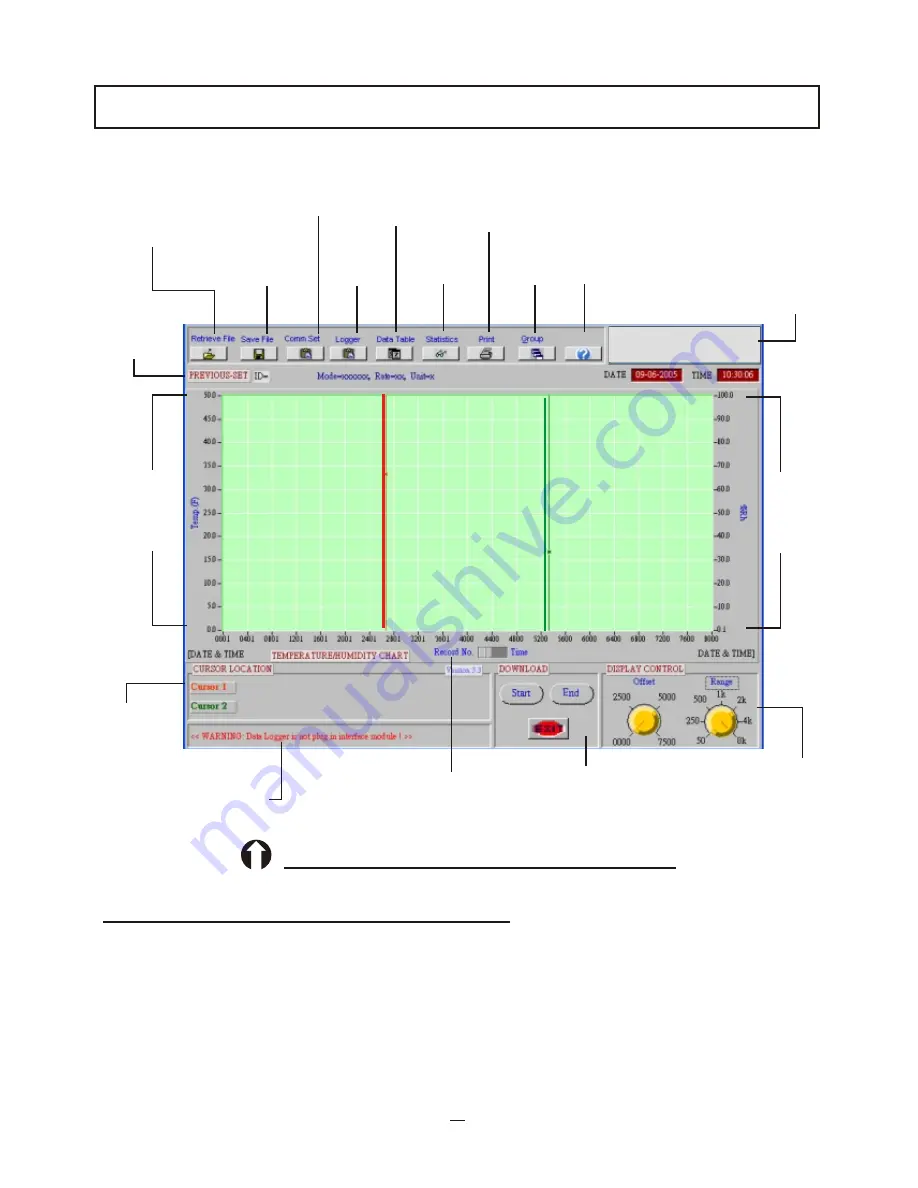
The data logger program is easy to operate from its main screen.
8
Keyboard Actions for Cursor
Make sure you have selected a cursor, when you click the red vertical
line, it turns bold red line, the same for green line. You will see the
numbers at the left lower part (cursor status) changed while pressing
arrow left or down arrow key for last record or pressing right or up
arrow key for next record.
MAIN SCREEN
Diagram A: Main Screen
LOGO
Display Control
Download
Commands
Cursor 1
(red)
Cursor 2
(green)
Previous
Setting
Temperature
Chart
Humidity
Chart
Cursor
Status
Message
Record Number
Time
Retrieve File
Save
File
Com. Set
Logger
Set
Data
Table
Statistics
Graph
Group
Files
Logo
Help
Help











































