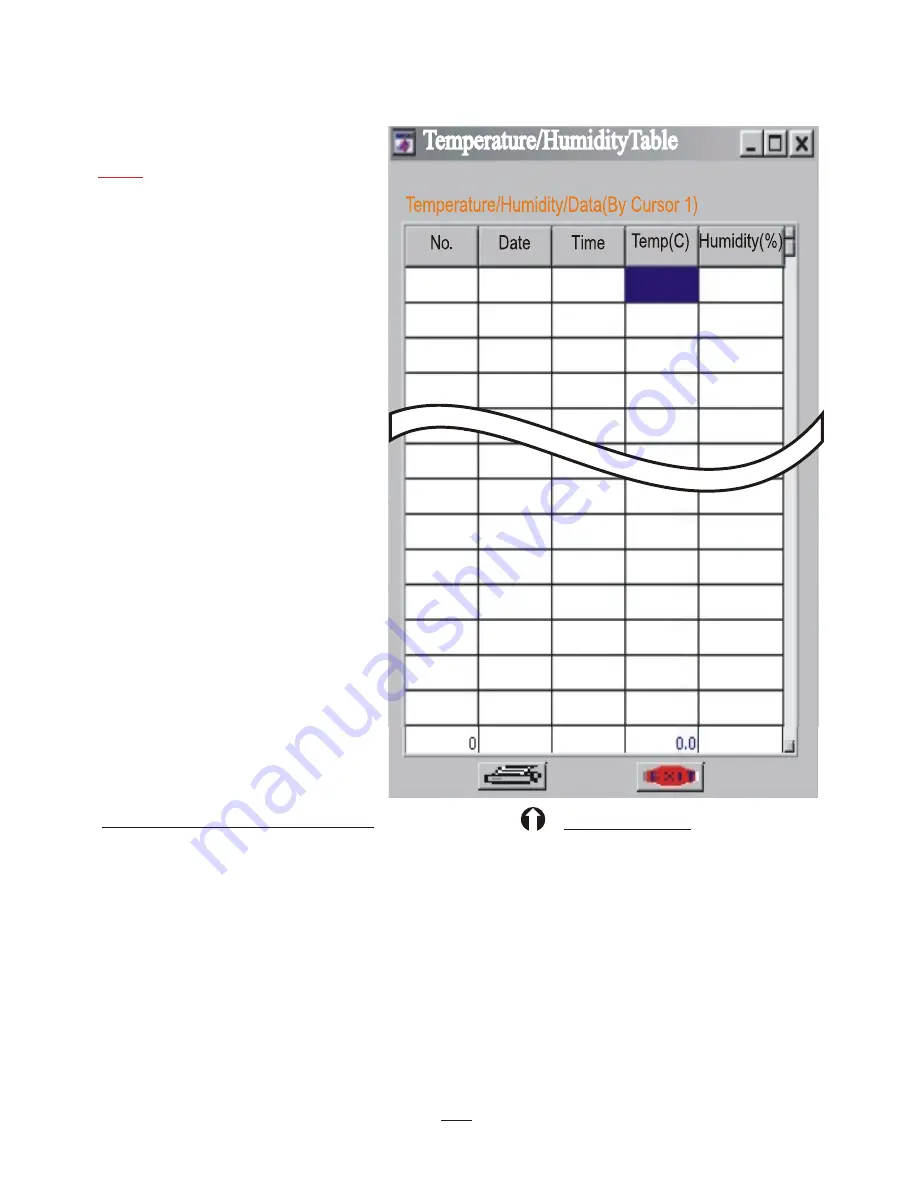
FAQ:
Why won't data table be updated when removing the
cursor ?
Ans:
It is when you
remove the cursor
between the ranges
( 1000 sample from
cursor 1).For
example : If you set
number 50 record
as cursor 1, the table
data shows from 50
to 1049 , now you
remove cursor 1
within the range,
the data won't be
updated, unless
remove the curser
1 outside the range,
i.e less than 50
or more than 1049 .
Diagram H:
21
EXIT
123
124
125
126
150
151
152
153
154
155
156
157
6-29-2001
6-29-2001
6-29-2001
6-29-2001
6-29-2001
6-29-2001
6-29-2001
6-29-2001
6-29-2001
6-29-2001
6-29-2001
6-29-2001
8:28:20
8:28:24
8:28:23
8:28:22
8:28:21
8:28:53
8:28:52
8:28:54
8:28:55
8:28:56
8:28:57
8:28:58
9.3
9.3
9.3
9.3
9.3
9.3
9.3
9.3
9.3
9.3
9.3
9.3
9.3
29.7
29.7
29.7
29.7
29.7
29.7
29.7
29.8
29.8
29.8
29.8
29.8
29.8
(Example)
.
Find
To
search all numeric and text in the entire table or in a selection
range, for a text string. After the initial search, you can press
<F3> to find the next occurrence of the same text string.
Data table pop-Up Menu
Clicking the right mouse button anywhere over the table, you will
activate a menu which contains
Goto
and
Find.
Goto
You can specify a target cell to go to, using its row and column
indices. Key in which row and column you want to go, then press
"
OK
", the cursor will go to the destination.









































![Lambrecht Ser[LOG] Operator'S Manual preview](http://thumbs.mh-extra.com/thumbs/lambrecht/ser-log/ser-log_operators-manual_3390951-001.webp)





