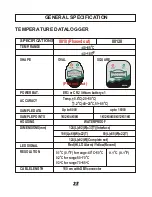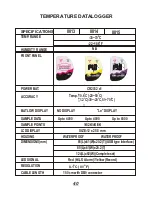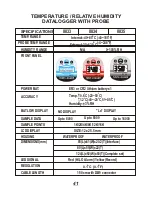Range
-
To set up the range of sample Reading you would like to
cover in the chart. There are different range for selection
based on the logger.
Display Control ( For X-Axis records)
For example:
Set Range by clicking & dragging the red indicator as
D iagram R
to
"1K"
,
Diagram R-1
is shown the data record from
0001
to
1000
.
35
Diagram Q-1
250
50
0000
2500
5000
7500
Diagram R
Diagram S