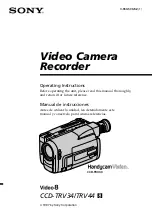105
11.11.6
Touch panel calibration
•
Start from the MENU screen.
•
Press
the
▼
button for the item to be set and then move to the input screen.
When touch panel calibration in the system screen is selected from the MENU setting menu screen, the screen
shown below will be displayed.
The touch panel is calibrated before shipment from the factory. However, coordinates sometimes move out of
position with the passing of time. If this happens, calibrate the coordinates of the touch panel in this screen.
Touch the tip of the arrow with a fine-tipped object. The arrow moves if the touch panel recognizes the touch.
Calibration of the touch panel coordinates is completed by repeating this operation to touch 5 points on the touch
panel.