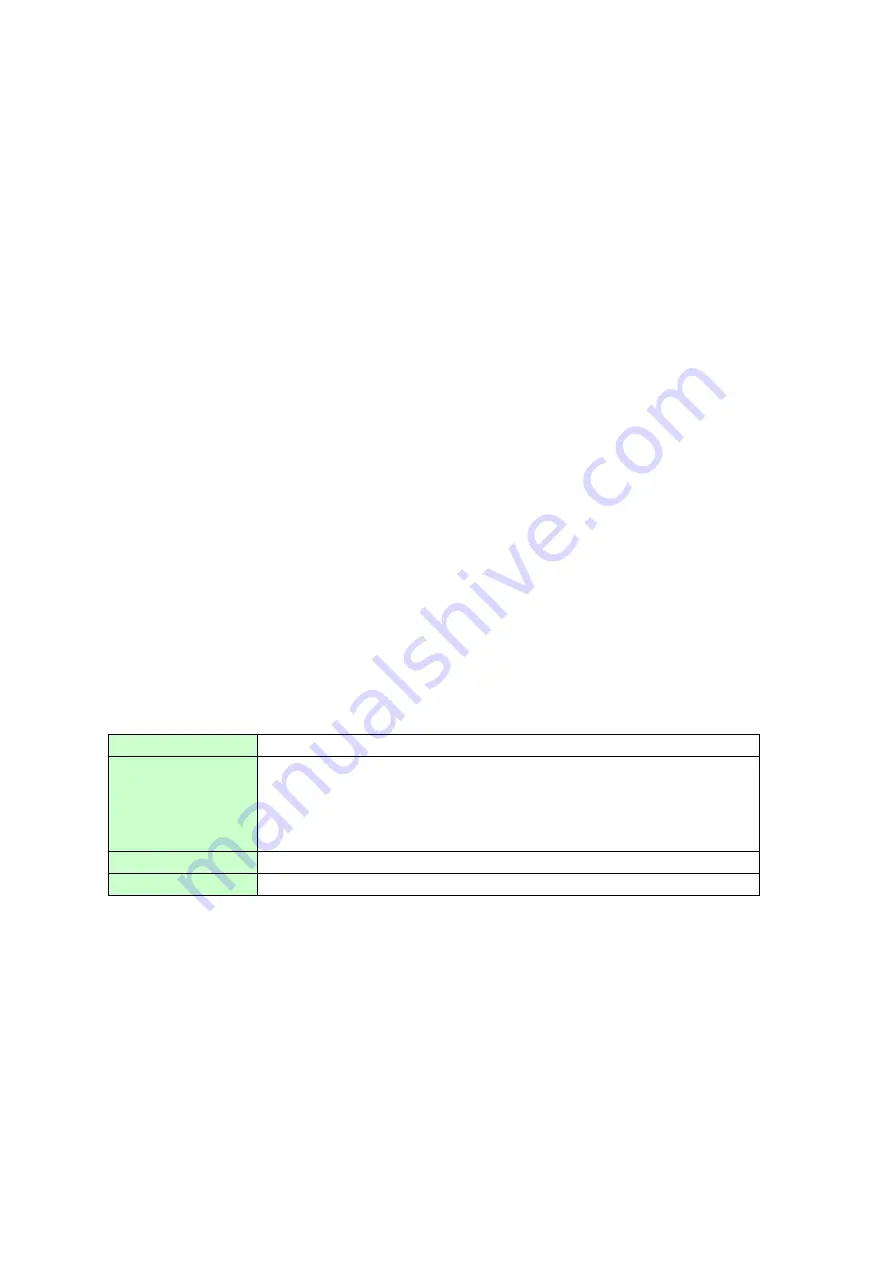
122
14.5.3. Adjustment of resistance temperature detector input range
Connect as shown in 14.4, “Connection. (2) Resistance temperature detector input.”
For the ARF112, input the resistance for the range being adjusted.
(1) Select “Go” at the range to be adjusted, and press the [ENTER] key.
(2) The resistance that should be input is displayed on the screen. Input it into the recorder.
(3) Adjust the zero point.
Example: Adjustment of the Pt100 range.
Input a resistance of 100.00
Ω
with a standard variable resistor.
(4) Wait about 5 seconds after inputting the zero value, and then press the [Go] button.
(5) Adjust the span point.
Example: Adjustment of the Pt100 range.
Input a resistance of 157.33
Ω
with a standard variable resistor.
(6) Wait about 5 seconds after inputting the span value, and then press the [Go] button.
(7) After the adjustment of the span, the screen will return to the calibration screen for all
ranges.
(8) Repeat steps (1) to (6), if adjustment is needed for other ranges. If the channel to be
calibrated is kept open, it will not be calibrated.
14.5.4. Adjustment of thermocouple input range and reference junction compensation (RJ
0 °C)
Handling Precautions
・
After adjustment of the DC voltage input range, adjust the thermocouple input range. If the
thermocouple input range is adjusted first, the adjustment results will be negatively affected.
Connect as shown in 14.4, “Connection. (3) Thermocouple input.” Connect the thermocouple to be
used for range adjustment to INPUT CH1, CH6 and CH12 separately (not at the same time).
(1) Before moving to the calibration screen, set up the input for terminals CH1, CH6 and CH12
as follows (see 11.2.1, Parameter selection):
Range type
Set to the connected thermocouple type
Range
Set the number of digits after the decimal point to 1.
Recommended range: ±13.8mV for reference range and 0.1°C for
display resolution (See Chapter 17, SPECIFICATIONS,
Measurement range / indication accuracy / display resolution)
RJ
Internal
Burnout
None
















































