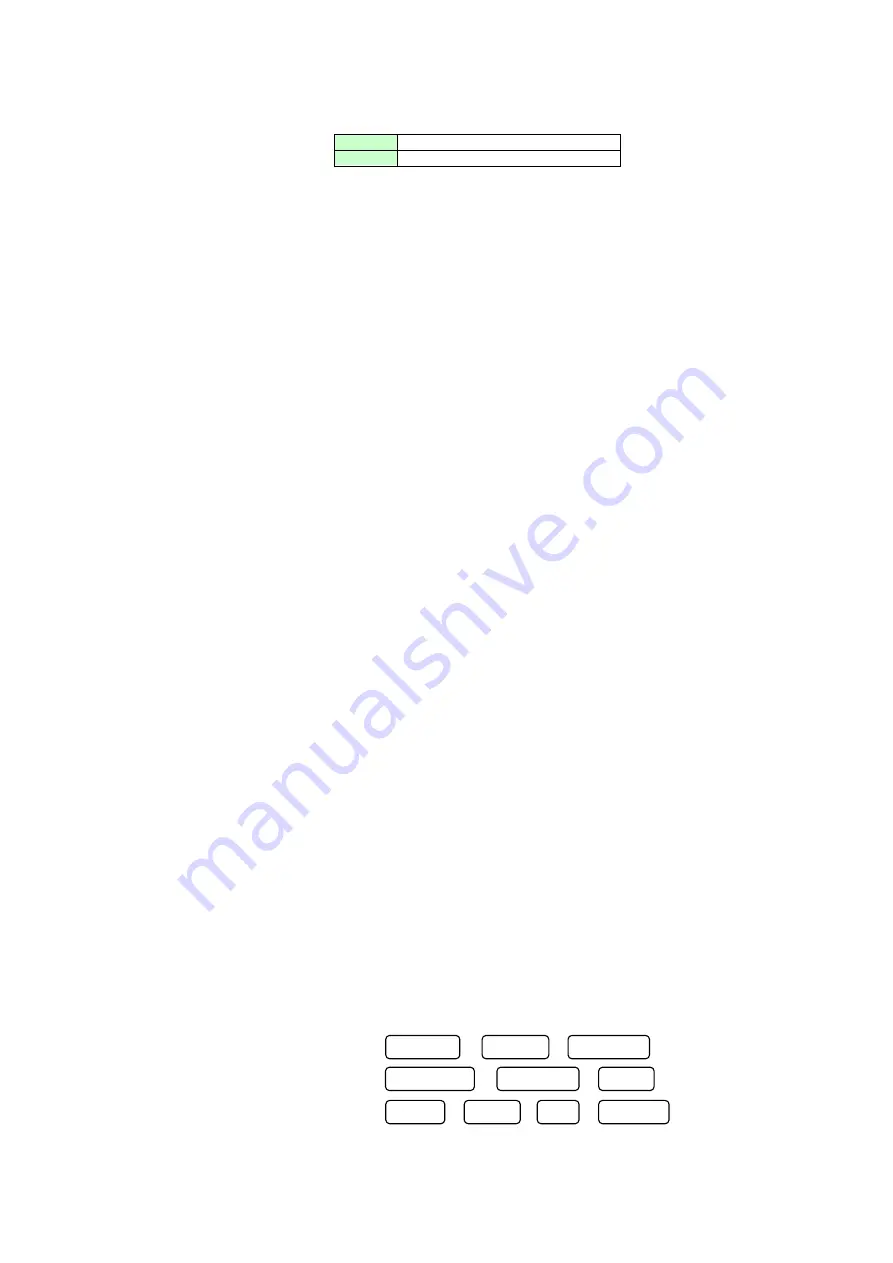
130
Recording specifications
Internal memory:
Recording cycle:
8MB
Selectable from:
Seconds 0.1, 0.2, 0.5, 1, 2, 3, 5, 10, 15, 20, 30 s
Minutes 1, 2, 3, 5, 10, 15, 20, 30, 60 min
Recorded data:
Measurements
Programmed parameters
Group name, recording start date/time, recording cycle, measured data, alarm data, marker
function annotations
All parameters
Recorded measurement format:
Binary, 4 bytes/record (6 bytes/record with maximum and minimum values)
Recording methods:
Key operation*, triggers (alarm occurrence)*, scheduler
*: Pre-trigger recording is available for key operation and trigger signals. Up to 950
pre-trigger measurement records. Recording cycle can be set individually for each file.
Memory usage display:
The amount of memory used in each file is displayed on the operation screens by an icon.
External memory:
CF card or USB memory (FAT16, FAT32 formatted)
USB memory: All USB memory operations are not guaranteed.
Display specifications
Display:
12.1-inch TFT color LCD (800 × 600 pixels,)
Trend display colors:
46 colors (selectable)
Trend screens: .......................
Bar graph screen: ..................
Data screen: ...........................
Alarm summary screen: ........
Real-time trends, historical trends, or dual trend display is selectable. Vertical or horizontal
orientation of scales and pens can be selected. Numerical data display can be turned
on/off. Scroll function is available.
Numerical data display can be enabled or disabled.
Shows data + tag + engineering unit + alarm activation status
Data display on/off selectable
(data + tag + unit + alarm generation status)
Current alarm output alarm log (channel, level, alarm occurrence and cancellation
times)
Skip function
On trend screens and data screens, channels to be skipped in display can be set for each
group.
Scrolling:
Historical trend screens .........
Dual trend screens ................
On the historical trend screens, previous data can be viewed by scrolling.
Entire memory file area
Historical trend section only
Playback (historical trend):
Historical data is displayed by specifying a file. Data logging continues. View by scrolling or
by time specified. Can also play back from CF memory card and USB memory.
Data search (historical trend):
A search for an alarm or annotation displays the relevant historical trend.
Annotation display
Annotations made with the marker function can be displayed on the real-trend screen by
key operation or by digital input and stored in a message data file. Annotations can be
entered in advance of use (maximum 50 texts, 30 characters per text).
Display updating interval:
Same as recording cycle interval
Screen saver:
If no key is pressed for the period specified (from 1–60 minutes), the LCD backlight goes
OFF.
Setting and operation specifications
Operation method
Touch panel operation or exclusive key operation
Keys:
The 14 keys are: START, STOP, SCROLL, CURSOR, MARKER, DISP, HOME, MENU,
ESC, ENTER, and 4 directional arrow keys.
DISP
SCROLL
CURSOR
MARKER
HOME
MENU
ENTER
ESC
START
STOP
Direction keys
Up/down/left/right









































