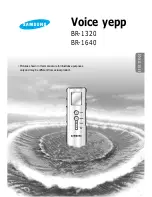24
5.4.2 Touch Operations in Setting Screens
On the MENU and HOME settings screens, settings can be changed most easily by touch. To enter a
value for any item, touch the button with the
▼
mark.
To return to the previous screen, click the [Back] button.
On screens with a scroll bar, information can be scrolled by touching and moving the scroll bar. Also,
screens can be scrolled one at a time by touching above or below the scroll knob.
•
Do not rub or press a knife or other sharp object on the touch panel.
•
Avoid storage or use in atmospheres subject to water, organic solvents and acid, or where the touch panel
may come into contact these liquids.
•
Avoid use in locations exposed to direct sunlight.
•
Wipe off dirt from the touch panel using a soft, dry cloth or a cloth moistened with a neutral detergent or
alcohol. If chemicals come into contact with the touch panel, wipe off immediately.
•
Condensation is a natural phenomenon and can occur inside the touch panel. If the touch
panel is brought close to room temperature, condensation will disappear naturally. However,
use of the touch panel with condensation inside should be avoided, since it can cause a
malfunction.
Cautions When Using the Touch Panel
Note
Scroll button
Scroll bar
Scroll knob