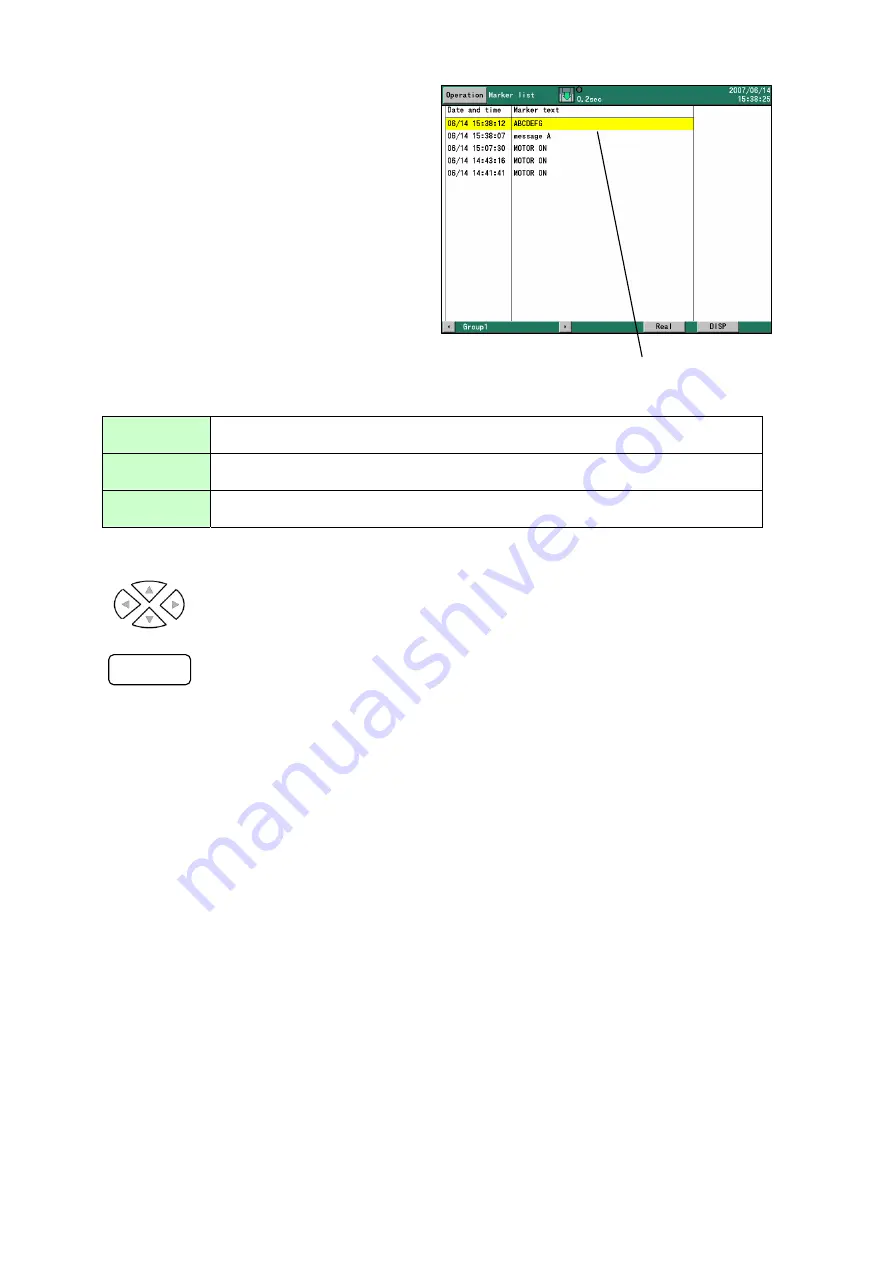
46
7.11. Marker Screen
Shows a list of annotations recorded on the
trends with the marker function. The date
and time and the annotation are displayed in
chronological order (latest on top). Only
annotations in the selected group are
displayed.
A maximum of 200 annotations can be
recorded. If the number of annotations
exceeds 200, the oldest annotation is
overwritten.
The ENTER menu
Trend
display
The trend at the position of the marker for the selected row will be displayed,
unless the file cannot be found.
Delete
Deletes the marker on the selected row. However, markers cannot be
deleted from a completed file on the CF card.
Delete all
Deletes all markers. However, markers cannot be deleted from a completed
file on the CF card.
Special functions of keys (see 7.1 above for other functions)
Up and down arrows move the yellow highlighting up and down.
Left and right arrows are not used.
With touch operation, operate the scroll bar.
Operation is the same as on the historical trends screen. See 7.6 above.
SCROLL
The selected row is
highlighted in yellow.
















































