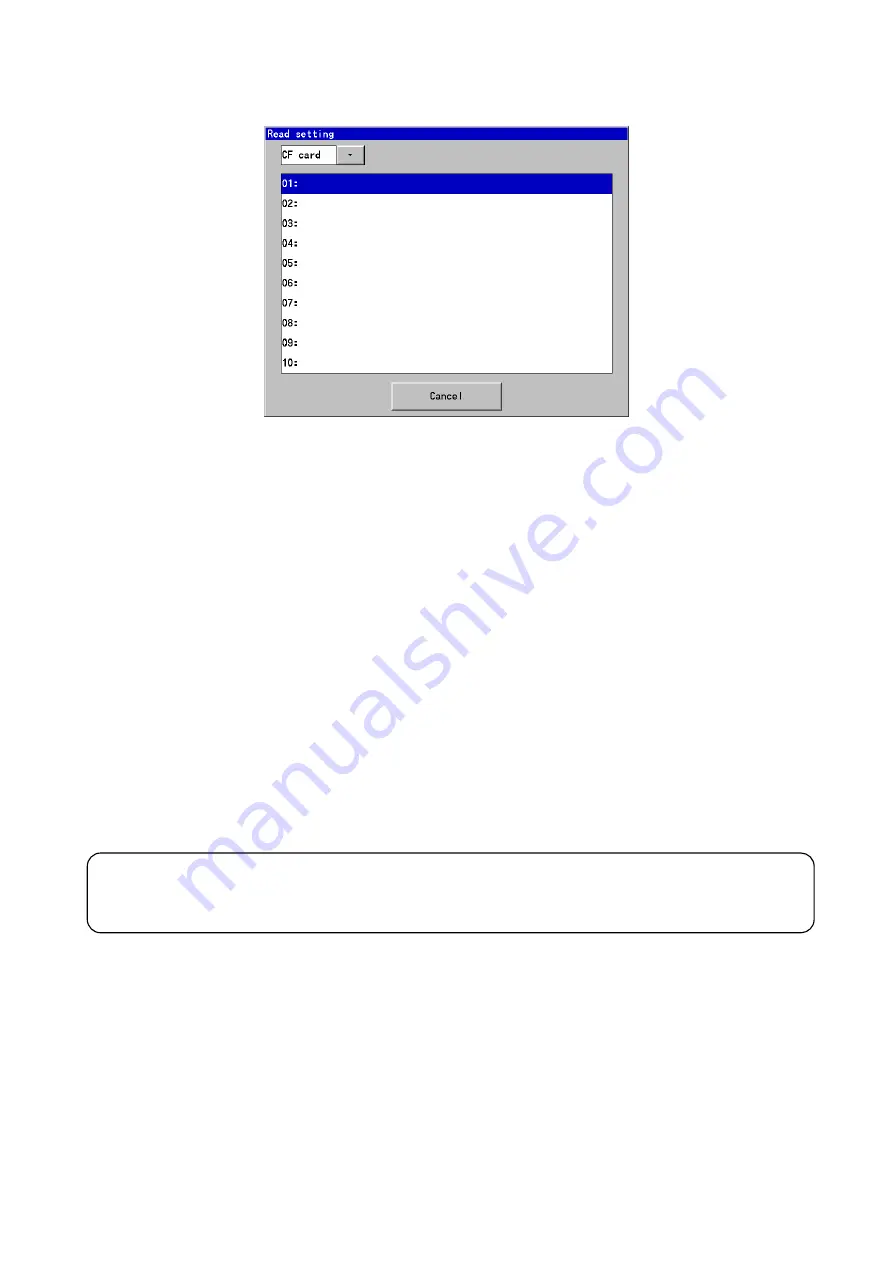
90
■
Reading settings from external memory
Reads setting files from CF card, and overwrites the current settings.
The dialog box shown above is displayed. When reading of files in either CF card or USB memory is
selected, a list of setting files in the “SETUP” folder in those files is displayed.
Either touch the row of the file to read, or select it and press the ENTER key.
■
Initializing the settings
• This function overwrites the current settings with the factory settings.
■
Writing internal memory to external memory
Writes all data in internal memory to external memory (CF card or USB memory).
■
Writing CF card data to USB memory
Writes the data (files in the directory at the current write destination) of all groups recorded to CF card to
USB memory.
■
Erasing internal memory
• Erases all data from internal memory.
■
Card format
• Reformats the CF card quickly.
■
USB memory format
Quick-formats USB memory.
If settings are updated, they are saved to the CF card and identified with the name “latest.” If
necessary, parameters can be restored by reading the latest settings from the CF card.
















































