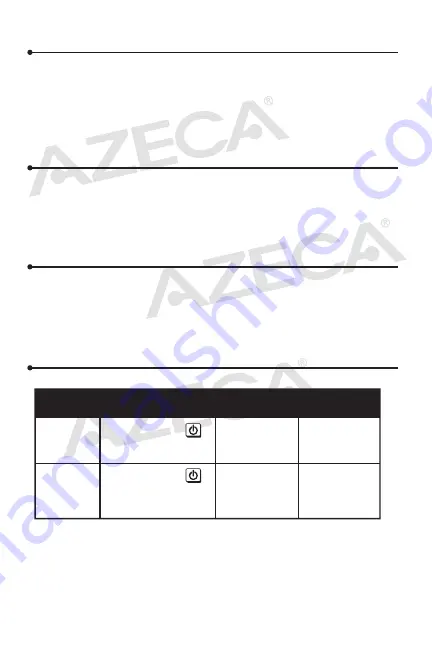
FUNCTION
OPERATION
LED
INDICATOR
INDICATION
TONE
Turn on
Turn off
Press and hold
for 3-5 seconds until
blue LED flashes
Press and hold
for 2-3 seconds until
red LED flashes
Blue LED is on
for 1 second
Red LED is on
for 1 second
A long “DI”
tone
A long “DI”
tone
Charging the headset
The headset comes with a built-in rechargeable battery, prior to first
time use it is recommendable to fully charge the battery.
When the headset battery power is low, the LED indicator flashes
red twice accompanied by three beeps.
Using a USB cable
Connect the USB cable to a computer USB port and the USB cable
plug to the charging jack of the headset. A Red LED will remain on
while the headset is charging. Average charging time is two hours.
When charging is complete the red LED will turn off.
Using a USB travel charger (not included)
Plug in USB travel charger to a standard power outlet. Connect the
USB cable to the USB plug on the travel charger and then connect
the charger plug to the charging jack of the headset as indicated
above.
Turning on/off the headset
Note:
In order to save power the headset will turn off automatically if no
device is paired within 5 minutes.


































