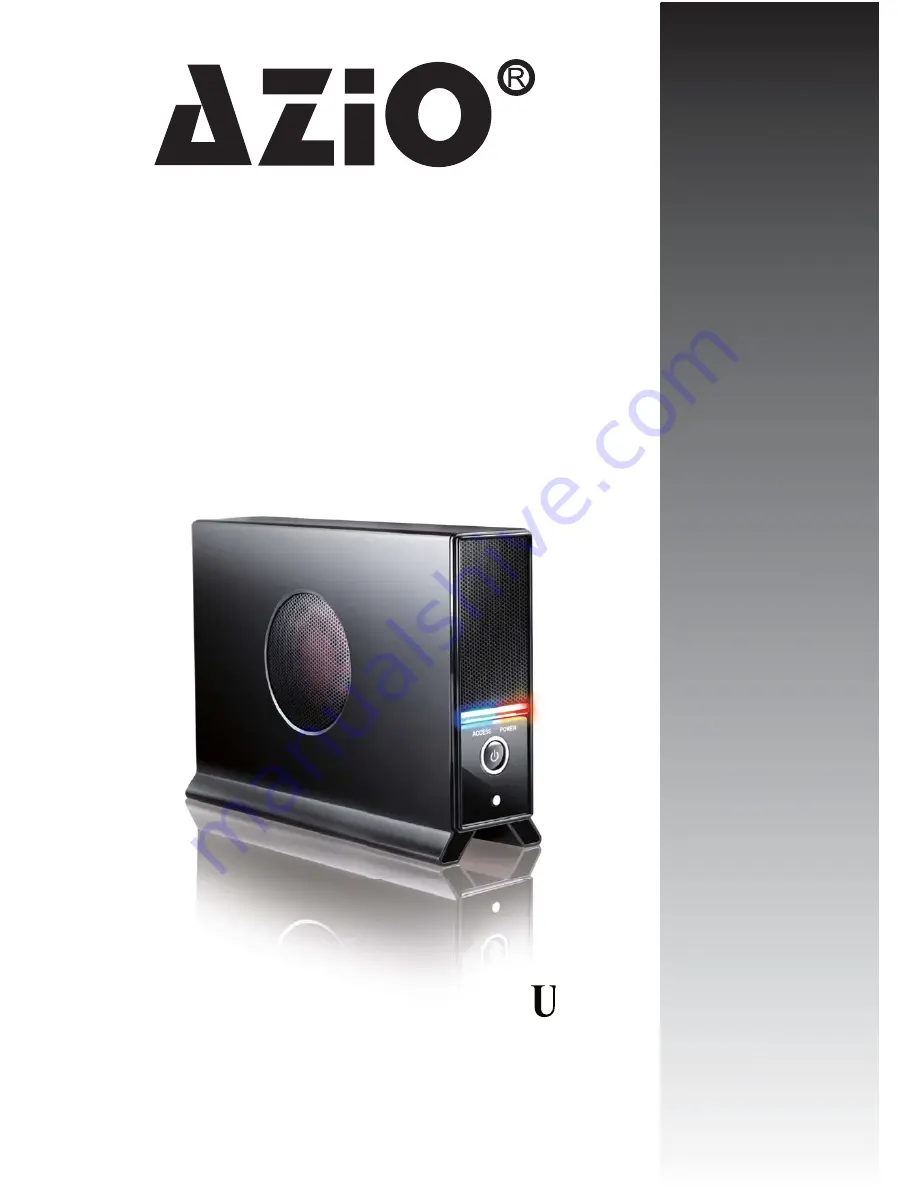Reviews:
No comments
Related manuals for E377-U31

SLSODDU33B
Brand: StarTech.com Pages: 2

2076-824
Brand: IBM Pages: 20

DATEC-CONTROL M
Brand: OKW Pages: 16

IP-03
Brand: UFO Pages: 20

SmartCabinet
Brand: Emerson Pages: 97

IB-183M2
Brand: Icy Box Pages: 5

X Hermes
Brand: Apevia Pages: 12

SVP-12PM
Brand: Wharfedale Pro Pages: 13

Sunny
Brand: Schulte Pages: 28

MMS-Crate ECH 242
Brand: iseg Pages: 15

ECH 54A
Brand: iseg Pages: 16

FUSION D800RAID
Brand: Sonnet Pages: 6

IB-277-C3
Brand: Icy Box Pages: 2

IB-1814-C31
Brand: Icy Box Pages: 12

IB-1825M-C31
Brand: Icy Box Pages: 16

IB-1824ML-C31
Brand: Icy Box Pages: 20

RHINO M.2
Brand: Natec Pages: 12

DS-101j
Brand: Synology Pages: 123