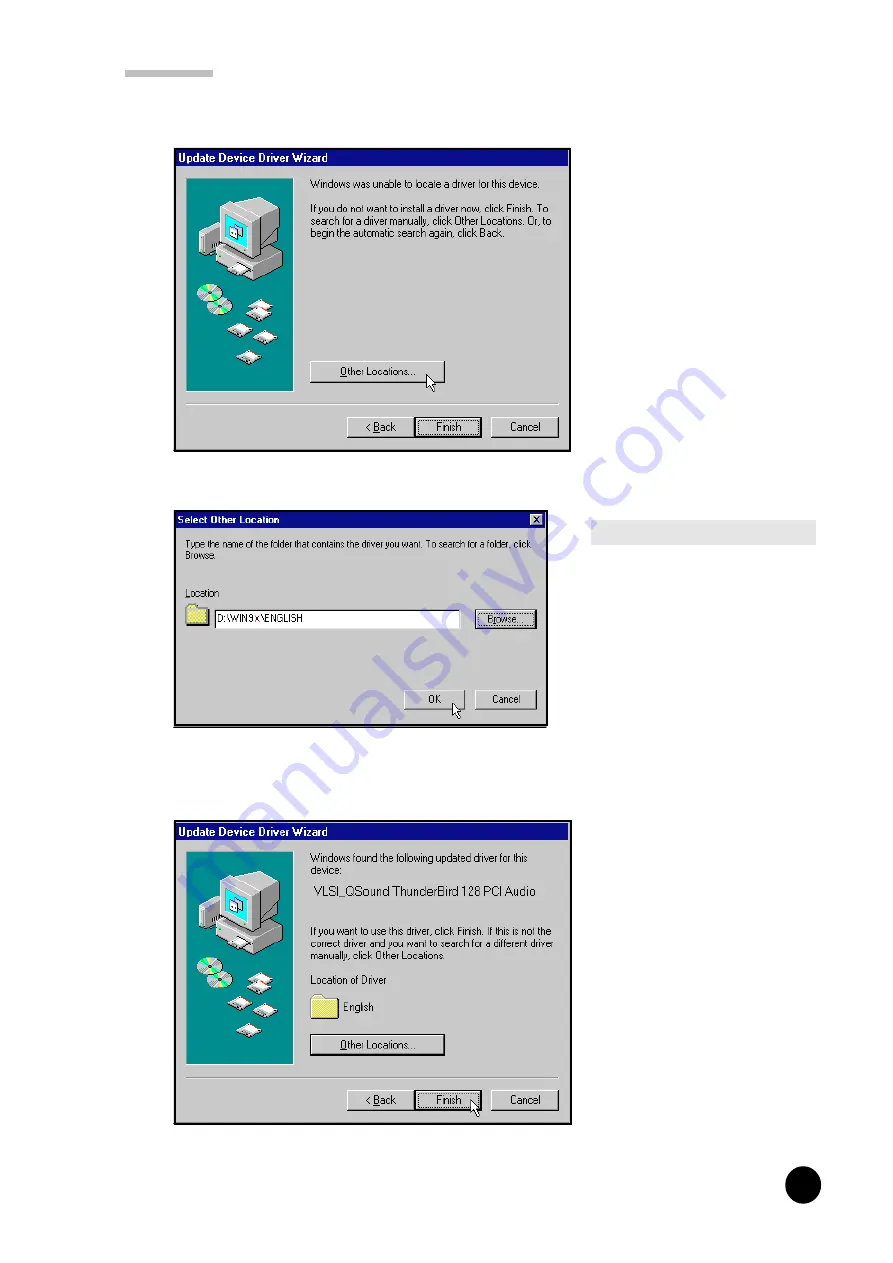
13
○
○
○
○
○
○
○
○
○
○
○
○
○
○
○
○
○
○
○
○
○
○
○
○
○
○
○
○
○
○
○
○
○
○
○
○
○
○
○
○
○
Chapter 4 Installing the Sound Card Drivers & Software Utilities
Windows will prompt that
it has located your drivers.
Click
Finish
to start the
installation.
4.
Type
D:\WIN9x\*
*<Language>
in the text box.
(Assuming your CD-ROM drive
is
D
. If not, substitute the drive
letter accordingly)
**<
Language
>:
You may choose
either English, German, French,
Italian, Spanish or Dutch
language.
x
denotes Windows 95/98
3.
Click
OK
.
Click
Other Locations...
to locate the drivers from
your
PCI Audio
Multimedia Studio CD
.
2.
All manuals and user guides at all-guides.com














































