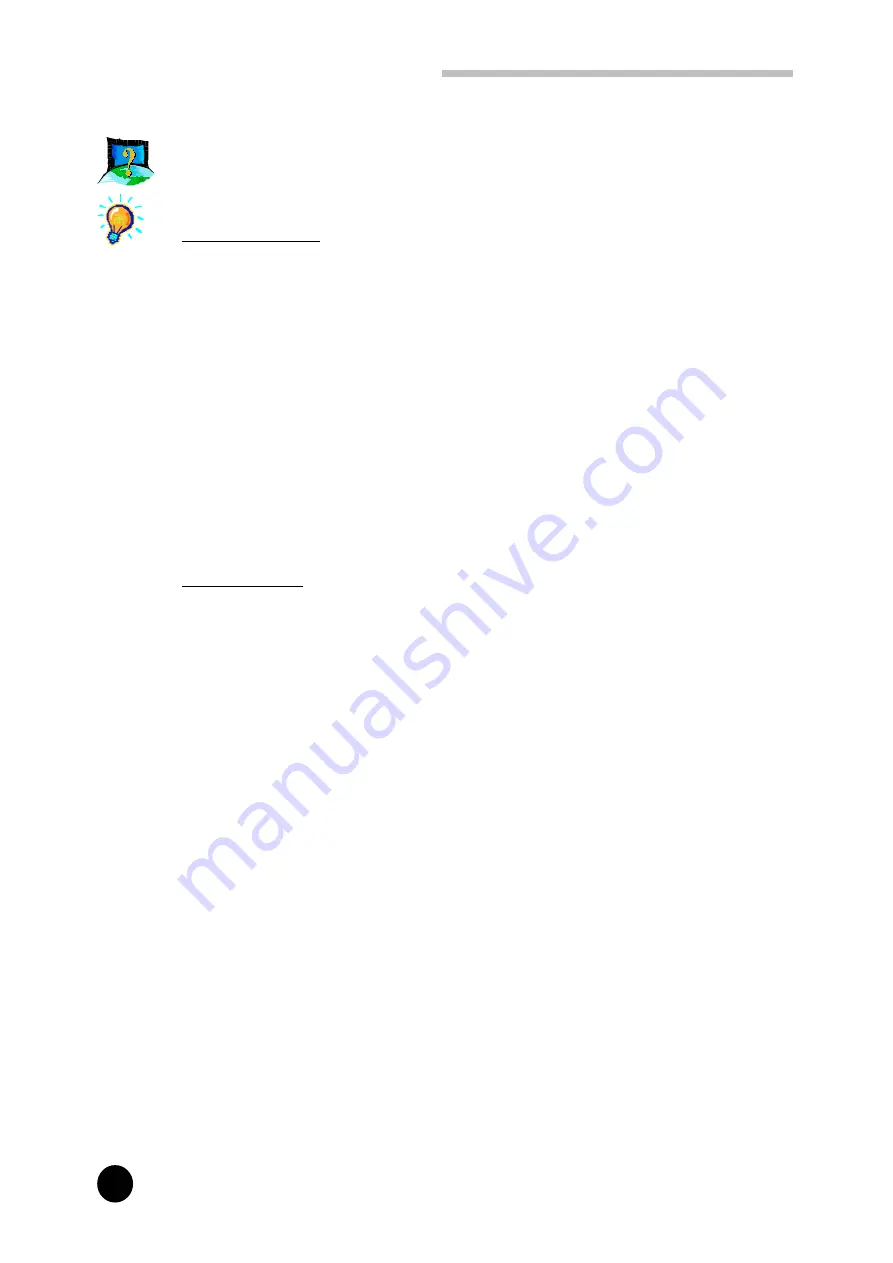
30
○ ○ ○ ○ ○ ○ ○ ○ ○ ○ ○ ○ ○ ○ ○ ○ ○ ○ ○ ○ ○ ○ ○ ○ ○ ○ ○ ○ ○ ○ ○ ○ ○ ○ ○ ○ ○ ○ ○ ○ ○
PCI 368DSP Sound Card Users Manual
My system does not detect the sound card when I boot up for the
first time. Whats wrong?
Windows 95/98
Make sure your sound card is fully inserted into the PCI Bus slot. However, if
the sound card has been properly installed, do the following:
1. From the Windows taskbar, click
Start
>
Settings
>
Control Panel
.
2. Double-click
System
icon.
3. Click the
Device Manager
tab.
4. Check whether there is a yellow exclamation mark (error) on any of the
VLSI_QSound ThunderBird PCI
devices. If there is, remove all devices
(by selecting each device one at a time and click
Remove
) and re-install the
sound card drivers. See
section 4.1 - Installing the Sound Card
Drivers
.
Windows NT
Not applicable.
All manuals and user guides at all-guides.com












































