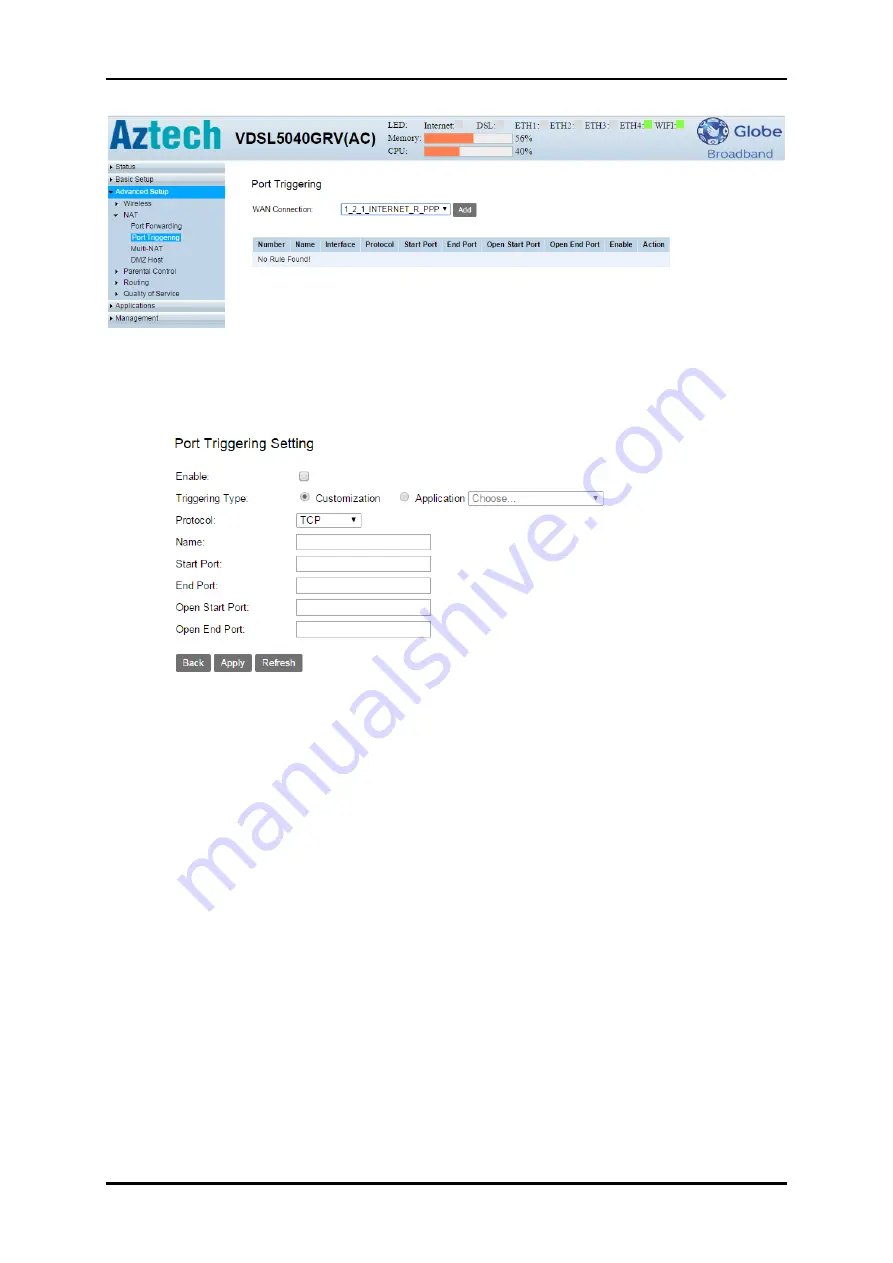
User Manual
Page 28
of 44
Follow the steps below to configure the port triggering rules:
Go to Advanced Setup > NAT > Port Triggering and click Add.
(2)Click applications, and select the desired application. The triggering
port and protocol, the external port and protocol will be automatically
filled with contents. Here we take application AIM Talk as an example.
(3) Click Apply to save the settings.
Note:
(1)You can add multiple port triggering rules according to your network
need.
(2) If the application you need is not listed in the Existing Applications list,
please enter the parameters manually. You should verify the external ports
the application uses first and enter them into External Port field according to
the format the page displays.















































