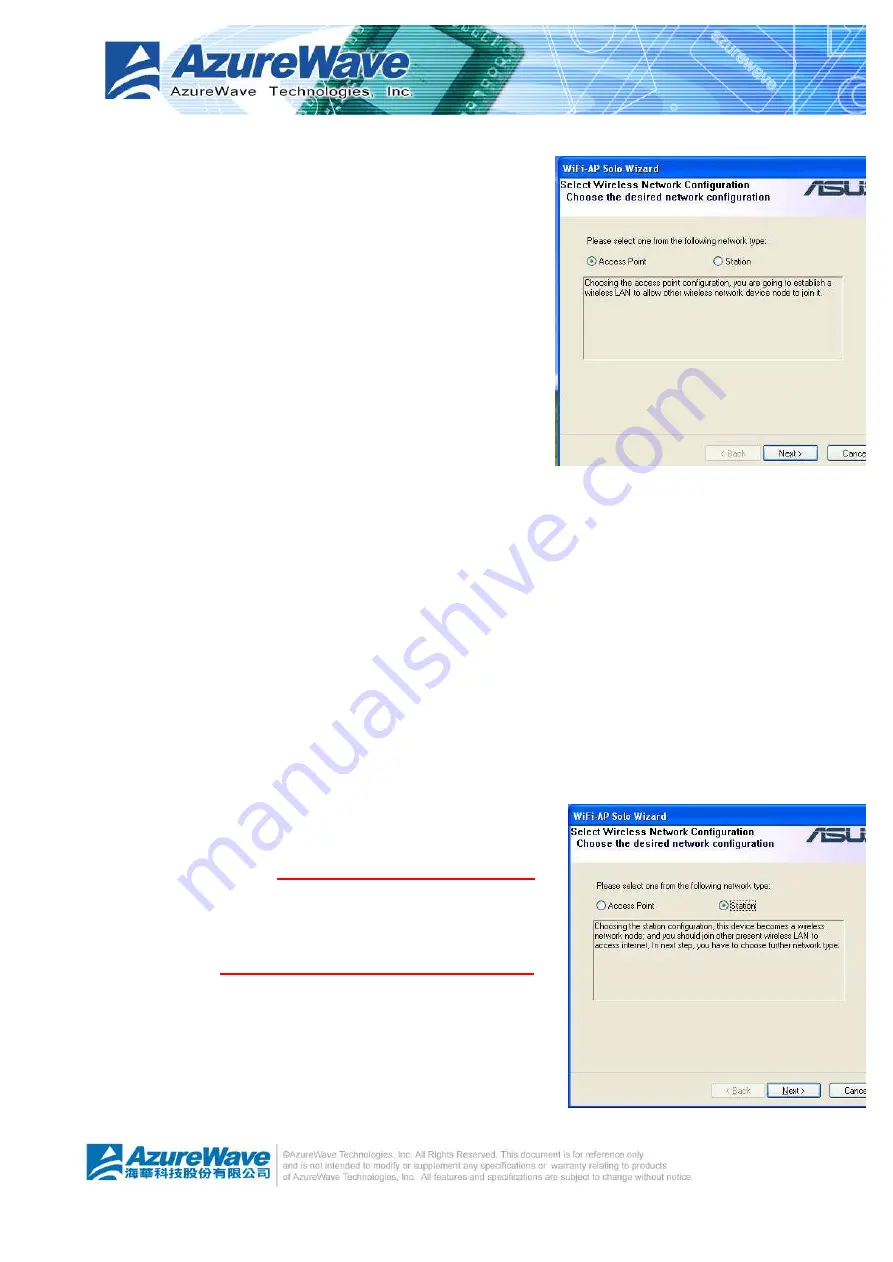
3-3
3.2
Wi-Setup Wizard Steps
Whatever which wireless configuration you would set up,
the first scene of
WiFi-AP Solo Wizard
is
“
Select
Operation Mode
”
dialog that shows as right picture. You
could select either station or AP mode from the first step.
For Ad-hoc and infrastructure type configuration, you
should select Station mode. The software access point
configuration could be archived by select AP mode.
l
Station
Set the operation mode to be
“
Station
”
. Follow steps
in section 4.3.
l
AP
Set the operation mode to be
“
Access Point
”
. Follow steps in section 4.4.
l
Next
Go to next step of selected mode.
l
Cancel
Give up
WiFi-AP Solo Wizard
. The default wireless configuration will be automatically
applied as
“
Infrastructure
”
type of Station mode if user won
’
t set it up here.
3.3
Station Mode Configuration
Two types, infrastructure and ad-hoc types, of station mode are provided here.
l
Infrastructure
Configure the wireless as infrastructure type network.
Follow steps in 4.3.1 Build Infrastructure type network.
l
Ad-Hoc
Configure the wireless as Ad-Hoc type network. Follow
steps in 4.3.2 Build Ad-Hoc networking mode network
l
Back
Go back to previous step
–
Select Operation Mode.
l
Next
Go to next steps of selected type.
Summary of Contents for AW-GA821
Page 1: ...AW GA821 802 11 b g PCI Express Wireless Module User Manual ...
Page 23: ...4 1 Chapter 4 AsusWLAN Wireless LAN Management GUI ...
Page 24: ...4 2 ...
Page 39: ...4 17 ...











































