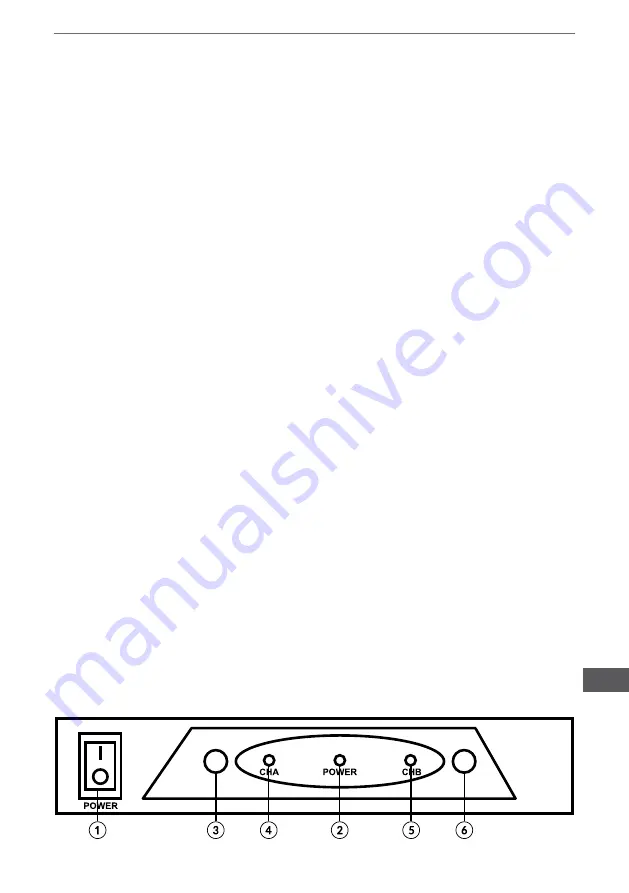
7
Owner’s manual
EN
SAFETY INSTRUCTIONS
• Read this instruction manual carefully before first use and keep it for future reference. The
producer is not responsible for damages caused by inappropriate use and handling of the
device.
• Before connecting the device to power supply socket, make sure the voltage indicated on the
appliance corresponds to the voltage in the power supply socket.
• DO NOT plug / unplug this device from mains supply with wet hands.
• When you disconnecting the power cord of the device, grasp and pull the plug, never the cord
/ cable.
• Keep the device and its cord/cable away from heat, water, moisture, sharp edges and any
other factor which may damage the appliance or its cord.
• Avoid placing the unit in areas of extremely high humidity and temperature. The appliance
should not be under direct sun, in high temperature or wet environment.
• Disconnect the device from power supply before cleaning. Clean the unit’s exterior periodically
with a soft, slightly damp cloth. Never use thinner, benzine, or other solvents which may
damage the unit.
• Please turn off the appliance, disconnect it from power supply/remove batteries if it is not going
to be used for a longer period of time.
• Do not dismantle the housing, as it may pose the risk of electric shock. Do not attempt to repair
the product yourself. In case of damage, contact with an authorized service point for check-up
/ repair.
• This appliance may be used by children who are above 8 years old and by persons with
reduced physical, sensory or mental capabilities, or lack of experience and knowledge, if they
are supervised and guided by a person who is responsible for their safety in a cautious manner,
and all the safety precautions are understood and followed. Children should not play with this
device. Children should not perform cleaning and servicing of the device unsupervised.
• Use only authorized accessories. Producer does not guarantee compability with every external
device/accessory.
PRODUCT DESCRIPTION
RECEIVER (front)
1. Power switch
2. Power signal indicator
3. CHA volume control
4. CHA signal indicator
5. CHB signal indicator
6. CHB volume control






































