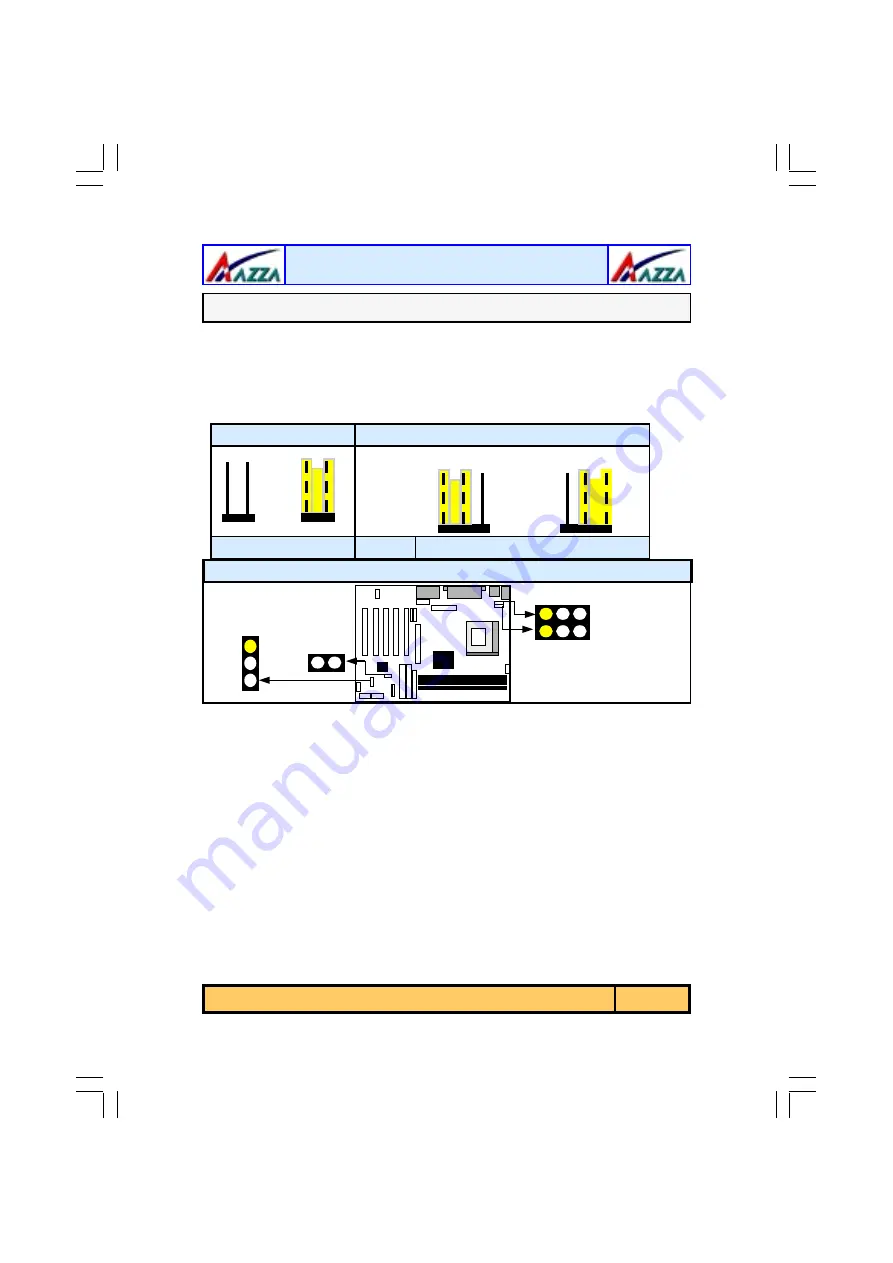
The
AZZA
KT33-BV Mainboard
Page 23
2.9.1. JP1: USB 1 and USB 2 power
Type: 3 pin
Default: Pin 1 and Pin 2 Short
This jumper allows you to select the voltage that is supplied to USB 1 and USB
2. You have two choices: 5 V (pin 1 and pin 2 short) or standby 5 V (pin 2 and
pin 3 short). Some USB devices may not follow the standard USB power speci-
fications. If you are using such a device it may unstable. If you do experience
problems try to change the setting on Pin 2 and Pin 3. This might help solve
this problem.
2.9.2. JP2: Keyboard Power
Type: 3 pin
Default: Pin 1 and Pin 2 Short
Some keyboards may not follow standard specifications. If you find you are
having problems with your keyboard, change the settings on Pin 2 and Pin 3.
This might help you to solve the problem.
Jumper Locations
Jumpers are built on the mainboard to allow the user flexibility to configure the
mainboard settings to meet their specific requirements. The KT33-BV main-
boards come with 4 jumpers, three 3-pin and one 2-pin jumper. When there
is no jumper cap inserted into the jumper it is called “OPEN.” When a cap is
inserted into the jumper it is known as a “SHORT.” Below is an example of a
short setting on a jumper. The jumper settings and locations are shown below.
2.9. Jumper Settings
SHORT PIN 1/PIN 2 PIN2/PIN 3
PIN:
1 2 3
PIN:
1 2 3
Three Pin Jumpers
Open Short
Two Pin Jumpers
JP6
JP1
1 2 3
JP 2
1 2 3
1
2
3
JP8
Hardware Installation
















































