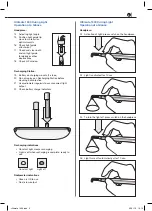Constant light
Light off
5
4
Ultimate 1400 Curing Light • Operation at a Glance
25 To turn the light off: press switch on the handpiece
26 Light turns off automatically after 10 sec.
24 Light is activated for 10 sec.
Ultimate 1400 Curing Light
Operation at a Glance
Ultimate 1400 Curing Light
Operation at a Glance
Handpiece:
14 Adjusting light angle
15 Position light guide tip
close to material for
optimal results
16 Check light guide
attachment,
17 Check and clean both
ends of light guide
for debris or other
obstructions
18 Check HP window
Handpiece:
23 Activation of light: press switch on the handpiece
Recharging indications
• Constant light means recharging
• Light is off when recharging is complete; ready to
use
Radiometer indications
• Green is OK to use
• Red is low output
Recharging Station:
19 Battery on charging mounts (2-steps)
20 Do not replace on Recharging Station before
cleaning & disinfection
21 Use radiometer regularly to assure correct light
output
22 Check battery charge indicators
Ultimate 1400.indd 5
30.01.15 16:14