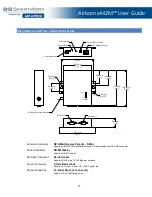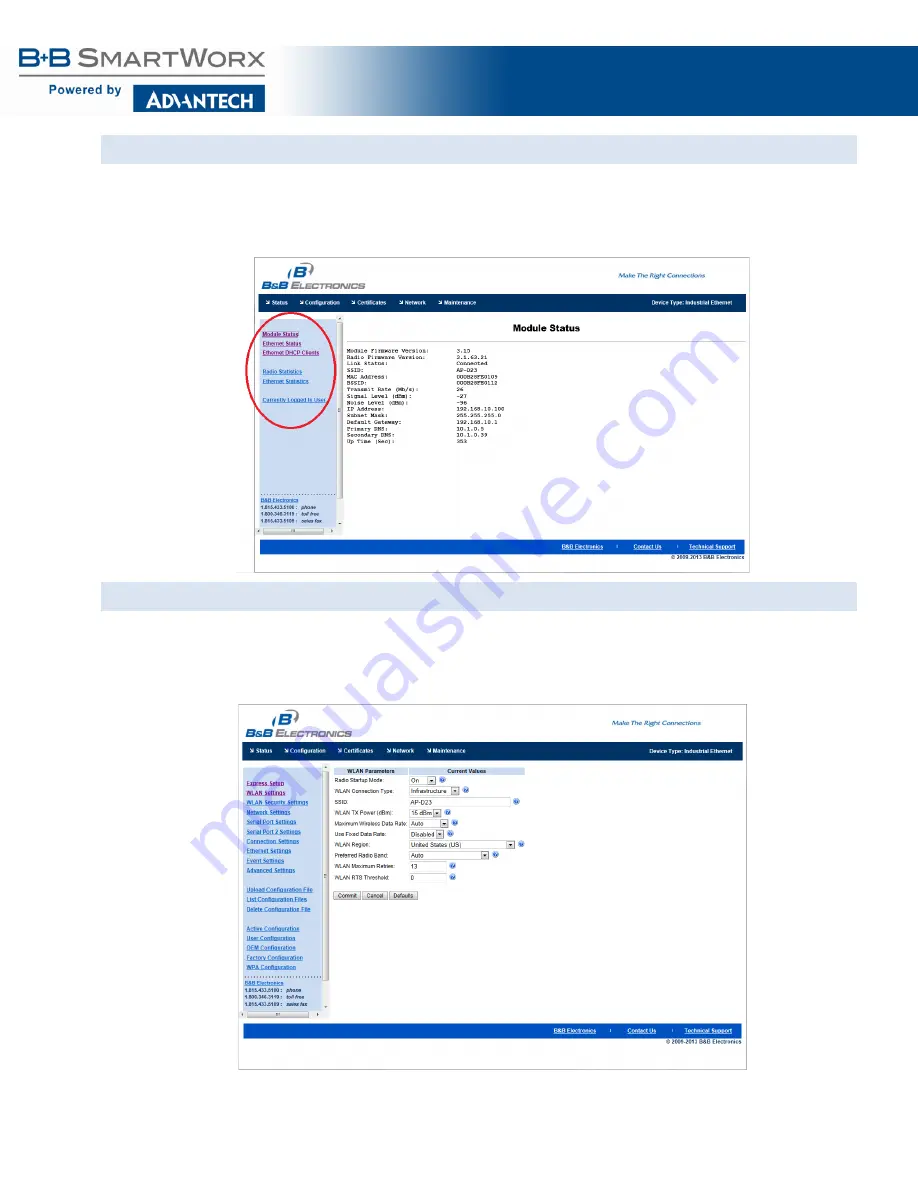
AirborneM2M™ User Guide
38
FEATURE LINKS
Each Navigation Bar link has a set of Features/Fields that it allows access to. These are different for each
Navigation option and change for different device selections. The Feature Links are located in the left hand
panel of the web page (see Figure 11).
Figure 11- Feature Links
NAVIGATING THE WEBSITE
A standard web page looks like Figure 12. The navigation bar runs along the top of the page; page specific
feature links are list in the left hand pane of the page; and specific parameters are shown in the main
display panel.
Figure 12 - Airborne Web Page