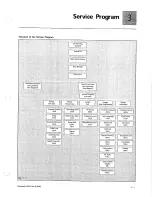Summary of Contents for Vista basic
Page 1: ...Vista basic Service Manual 950971 Rev A 5 04 Version 1 0 English Software IFVA23002...
Page 8: ...General Information For your notes 0 8 Vista basic 950971 Rev A 5 04...
Page 20: ...System Overview 1 12 Vista basic 950971 Rev A 5 04...