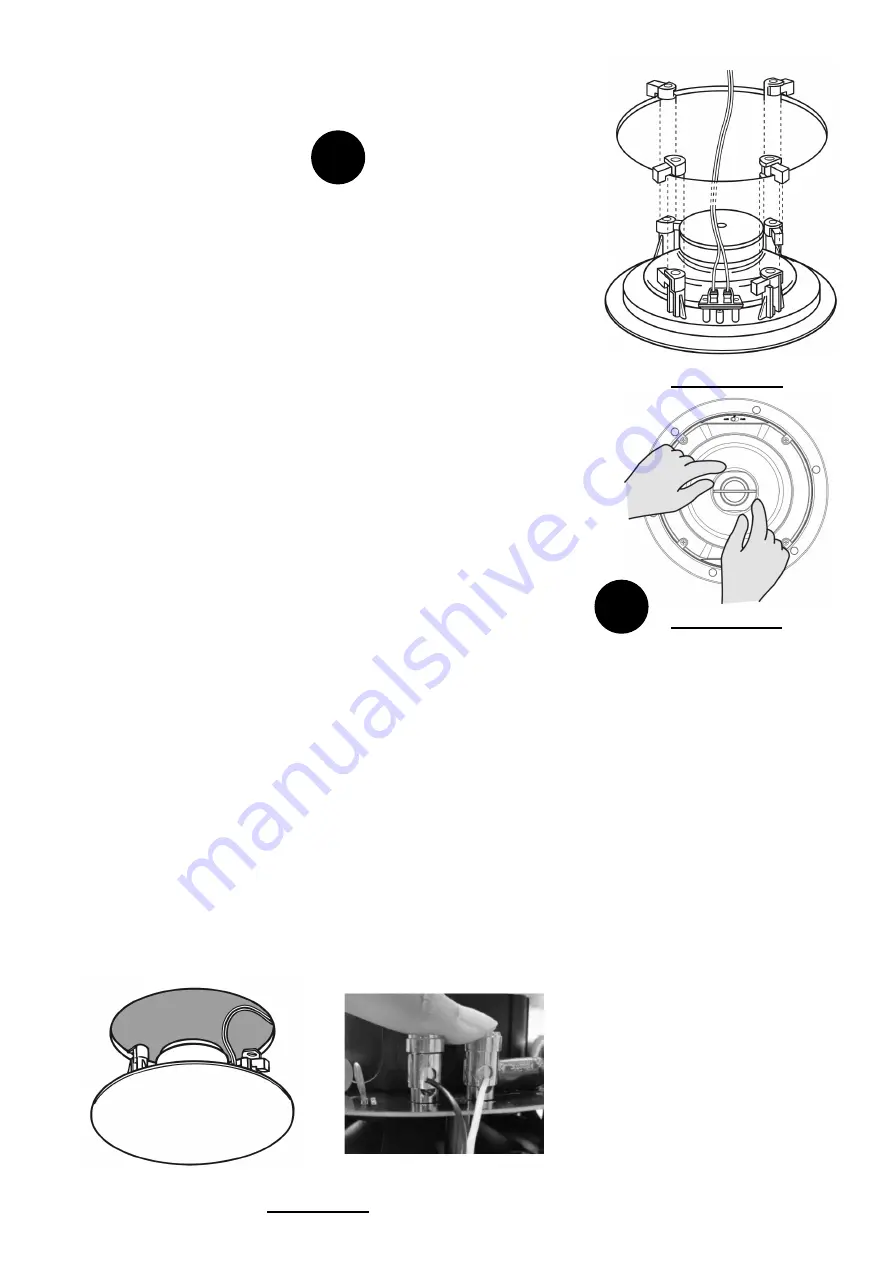
G
1. Cut off excess wire, leaving about 2 feet
extending through the speaker cut-out
hole.
2. Pull the conductors apart so they’re
separated for the first two inches from
their ends.
3. Using wire strippers, diagonal pliers or a
knife, remove 1⁄2 inch of insulation from
each conductor.
4. Twist the tiny strands in each conductor
into tight spirals, as shown in Drawing 8.
5. IMPORTANT: Route the speaker wire
THROUGH the hole in the ceiling
(Drawing 9).
6. Attach the speaker wires to the red and
black speaker terminals. Press down on
the protruding levers while inserting the
wire into the hole (Drawing 9).
·
Connect the POSITIVE (+) conductor to
the RED terminal and the NEGATIVE (–)
conductor to the BLACK speaker
terminal.
·
Make sure that no stray strands of wire
have gotten detached and are touching
the other main wire.
AT THE SPEAKER END
1. Cut off excess wire, leaving enough to
comfortably reach from the hole in the
wall to your stereo system. If there’s a
possibility that you’re going to move the
amplifier to another part of the room,
consider leaving some excess wire
coiled up. If you’ve used sufficiently thick
wire, this extra length will not affect
speaker performance and
could make things easier if the room is
rearranged later.
2. Pull the conductors on speaker wire(s)
apart so they’re separated for the first
two inches.
3. Using wire strippers, diagonal pliers or a
knife, remove 1⁄2 inch of insulation from
each conductor.
4. Twist the tiny strands in each conductor
into tight spirals.
5. Attach the speaker wires to the red and
black speaker terminals on the amplifier
or receiver.
·
Connect the POSITIVE (+) conductor to
the RED terminal and the NEGATIVE (–)
conductor to the BLACK speaker
terminal.
AT THE AMPLIFIER END
DRAWING 9
·
Connect the POSITIVE (+) conductor to
the RED terminal and the NEGATIVE (–)
conductor to the BLACK speaker
terminal.
FINAL ASSEMBLY
1. If you haven’t done so already during
paint- ing, remove the perforated grilles
from your Acoustech Ceiling Speaker. To
remove the grille, just use the mounting
screw (dog leg) on the rear to push the
grille off.
2. See Drawing 10. Make sure all the
clamping brackets (dog legs) are turned
inward as shown in the picture before
going up on the ladder to install the unit
in the ceiling.
3. Find the wire you ran previously
(hopefully hanging down through the
hole you cut). Strip the ends if you
haven’t already done so and connect as
described in Section F.
4. Insert the speaker into the cutout hole
and be certain the wire is not hanging
down on the woofer cone.
5. Using a Phillips screwdriver (or powered
screwdriver, recommended), start
tightening the six screws. As you start
the tightening each of the mounting
brackets (dog legs) will swing around
and follow the screw down to the back of
the ceiling and clamp the speak- er into
place. Avoid excessive force when
tightening the screws to prevent
deforming the drywall or breaking the
plastic clamp of the speaker. Be sure to
go around all six screws and check for
even tightness in the clamping pressure.
6. Now is the time to aim the tweeter
toward your primary listening area.
Gently tilt and rotate the tweeter rim so
the centers are aiming toward the area
you want (See Drawing 11).
7. To attach the speaker grille, position the
grille over the speaker frame. Powerful
magnets embedded in the frame will
draw the grille towards the frame. Be
sure the grille is centered properly over
the frame and that it snugs down to the
correct centered position.
DRAWING 10
DRAWING 11
A SHORT TEST DRIVE
At this point, it’s a good idea to test every-
thing out.
Home Theater System
If you have connected your new Acoustech
Ceiling Speakers to the rear “surround”
output of your receiver, you will need to put
your receiver in the “Pro-Logic” or “Digital”
mode and use a source such as a DVD
player or suitably recorded movie to test
your receiver surround operation.
Stereo Music System
1. Turn on your stereo system. Make sure
that the VOLUME control is turned down
and that the BALANCE control is set to
center.
2. Activate a musical source such as FM or
a CD player.
3. Gently turn up the volume. You should
hear music coming out of your new
Acoustech Ceiling Speakers! (If you
don’t, refer to the troubleshooting guide
on the next page. We suggest you read
the section on page 9 titled
“Taking care
of your new in-ceiling speaker”
(for
further operating tips).
6
H






























