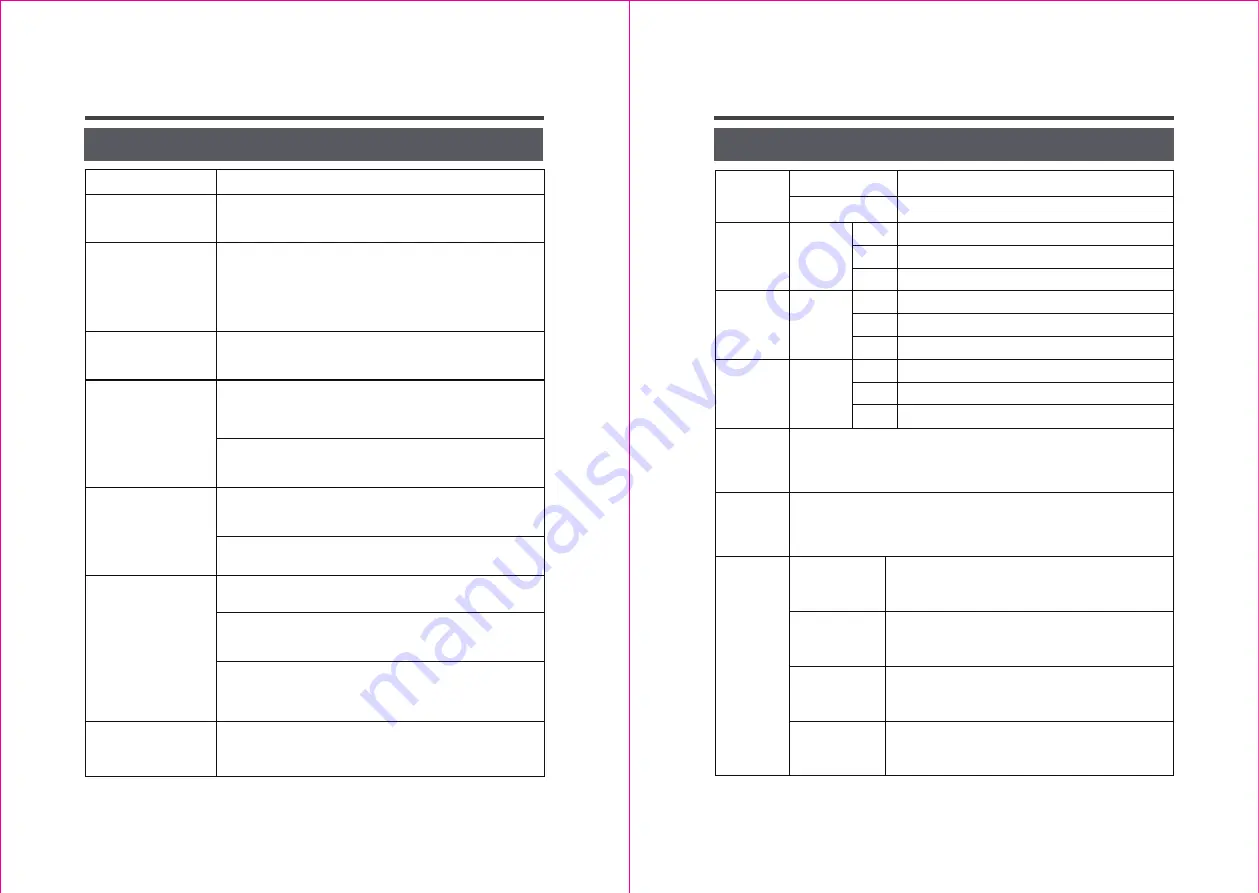
12
13
110-240V~
Lowest
Highest
Turbo
Lowest
Highest
Turbo
Lowest
Highest
Turbo
292 (L) x 174 (W) x 441 (H)
4
Trouble Shooting
Other Information
Problem
Solution
Unit does not operate.
No air is being blown out
of the Air Outlet.
The Filter Installation
Indicator flashes red and
blue alternately, 'EE'
displays at Display Screen,
'Di·Di·Di·Di' sound is
heard from unit and the
unit doesn't operate.
Air quality still has not
improved despite operating
for a long time.
Air speed at Air Outlet
becomes slow.
Unit produces abnormal
noise.
Unit emits unusual smell,
odour or smoke
(also flames or burning).
If the unit is used in a seriously polluted area, the treatment process will
take longer than normal. It is recommended to operate the unit using it
high airflow mode until the pollution diminishes.
Filters might require cleaning or replaced. Clean or replace filters.
HEPA Filter may be clogged or blocked. Replace HEPA Filter.
(Please refer to 'Filter Maintenance and Replacement' ).
Make sure Air Inlet and Air Outlet are not be blocked by foreign matter.
Remove all surrounding matter which may block the airflow.
Check whether the unit is correctly connected to its power supply.
Turn on unit.
Check whether the filters have been correctly installed.
Re-install filters.
Check whether the unit is correctly connected to its power supply.
Check whether the power cord interface is in good service condition.
Make sure all packaging materials are removed.
Make sure all packaging materials are removed.
The unit may be malfunctioning.
Seek advice from service centre or an authorised service provider.
Immediately switch off unit and disconnect its power source. Contact local
service centre or authorised service provider.
Product Specification
Other Information
Power
Consumption
(W)
Mode
Mode
Mode
Rated Voltage
Rated Frequency
Power Supply
Airflow
Volume
(m
³
/hr)
Noise Level
(dB)
Product
Dimension
(L x W x H)
(mm)
Net Weight
(kg)
8
18
20
<40
110
130
38
53
57
50-60Hz
Treatment
System
Active Oxygen
Generator
Pre-filter
HEPA Filter
NCCO Reactor
Sterilization
Remove dust and hair
Remove dust, hair and airborne particles such as
allergens and pollen, bacteria, viruses and fungus.
Remove odor, decompose and oxidize harmful
pollutants such as formaldehyde and VOCs.

























