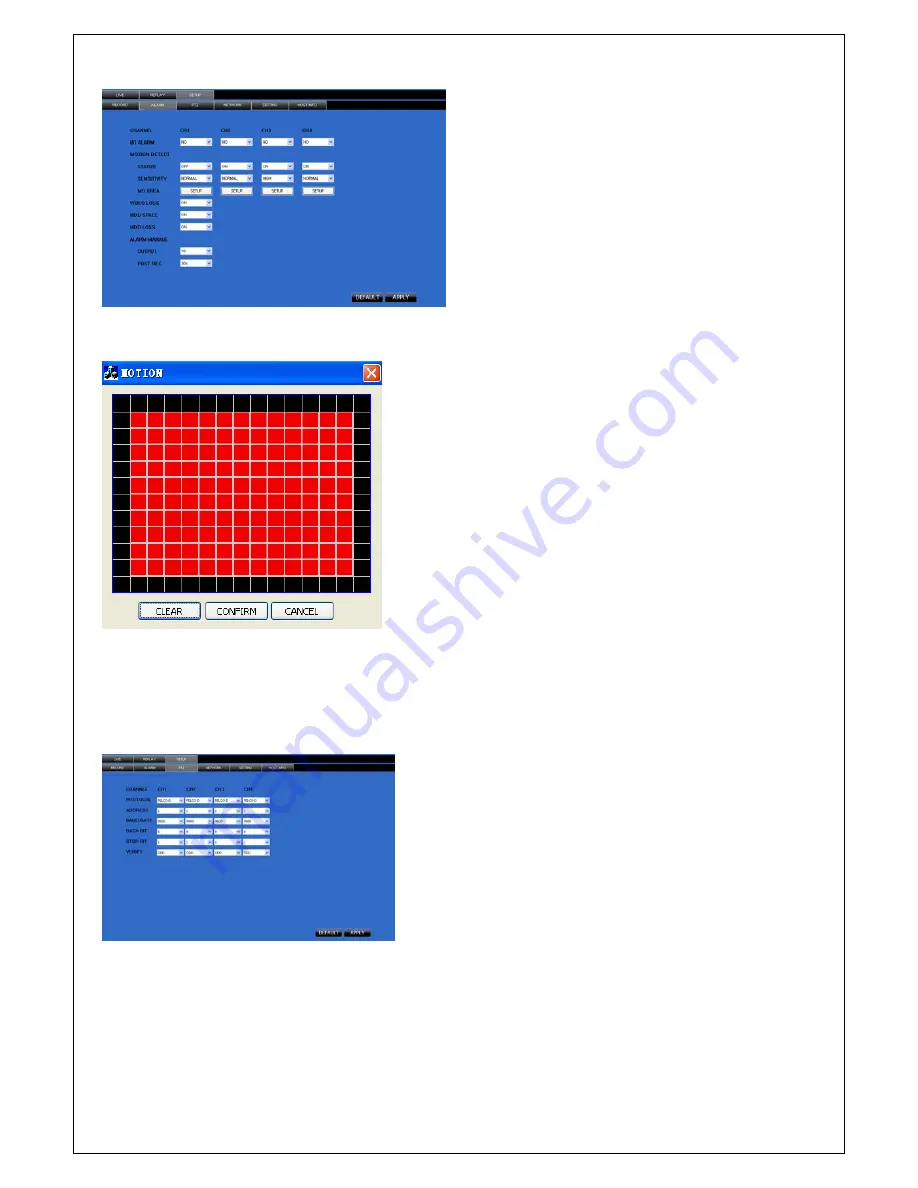
23
Picture
6-7
System allows you proceed motion detection setting for single channel of DVR remotely (shown as Picture 6-8).
Picture
6-8
○
3 PTZ Control
Click [PTZ control] to proceed PTZ setting. Details setting methods are same as local DVR setting
Please refer to Section 5.2.5.3 (shown as Picture 5-9).
Picture 6-9
○
4
Network Setting
Click [Network Setting] to enter into [Network Setting] menu. Relative parameters are same as local DVR
Details please refer Section 5.2.3. – Network Setting.
Summary of Contents for BQ-D9004 series
Page 1: ...0 ...







































