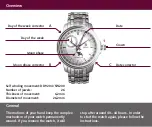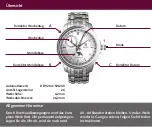2 - Setting the moon phase
Pull out the crown in
position
1
. The seconds
hand will stop.
Now, turn the crown
clockwise until the date
display changes. Then,
move the hand further
to approx. 3:00 a.m.
3
Press push-button
B
with
the correction pin repeat-
edly until the «full moon»
position appears in the
moon phase display.
4
The full moon is entirely
visible. Determine the date
of the last full moon on a
calendar.
5
Press push-button
B
by the
number of days that have
passed since the last full
moon.
Warning: Do not carry out quick date setting
between 3.00 p.m. and 1.00 a.m., as this could
damage the mechanism.
1
2
Summary of Contents for DD9204
Page 1: ...Instructions for use...
Page 6: ...Gebrauchsanweisung...