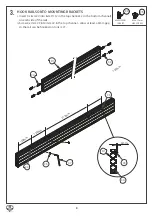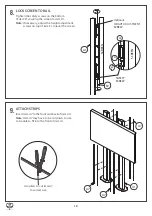7
ATTACH MOUNTING BRACKETS TO COLUMNS
i. Insert 4 x
item C2
into
item C1
and attach
item C3
.
Screw two full turns to leave
item C3
at the end of
item C2
.
SLOTS
ii. Slide
item C1
down the front slots of
item A1
to the correct height and tighten
items C2
.
Note:
Space the 2 mounting plates
(item C1)
600mm apart on each column.
C6
C2
2.
A1
A1
C1
C3
C1
C1
C2
C1
C2
C6
C3
C3
C2
600mm
Summary of Contents for AV mounts BT8708
Page 3: ......