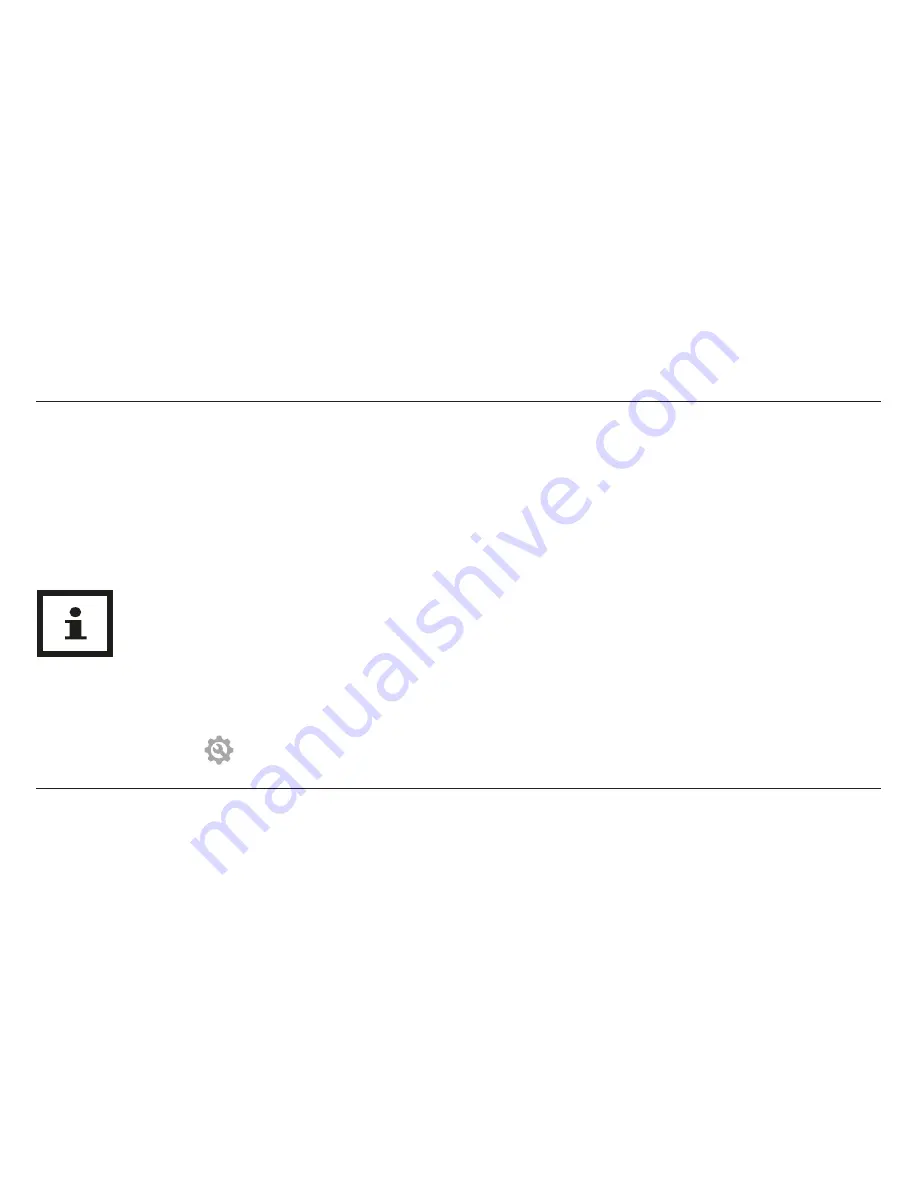
Handling
136
selection. Please enter your country and the language for the SOS text. The SOS text is the text
that the called person will hear in case of an emergency call.
•
The country and language selection can be changed again later in the settings.
See also chapter „Entering emergency call contacts“.
Settings in the SOS watch app
Connecting the watch with the app
Make sure that the Bluetooth® function on your smartphone has been activated. Do not
connect the watch in the Bluetooth® settings of your smartphone/tablet, but, as descri
-
bed below, in the app.
•
To connect the watch to your smartphone/tablet resp. the SOS watch app, open the app. The
home screen will be displayed.
•
Now press the
icon in the upper left (Settings).















































