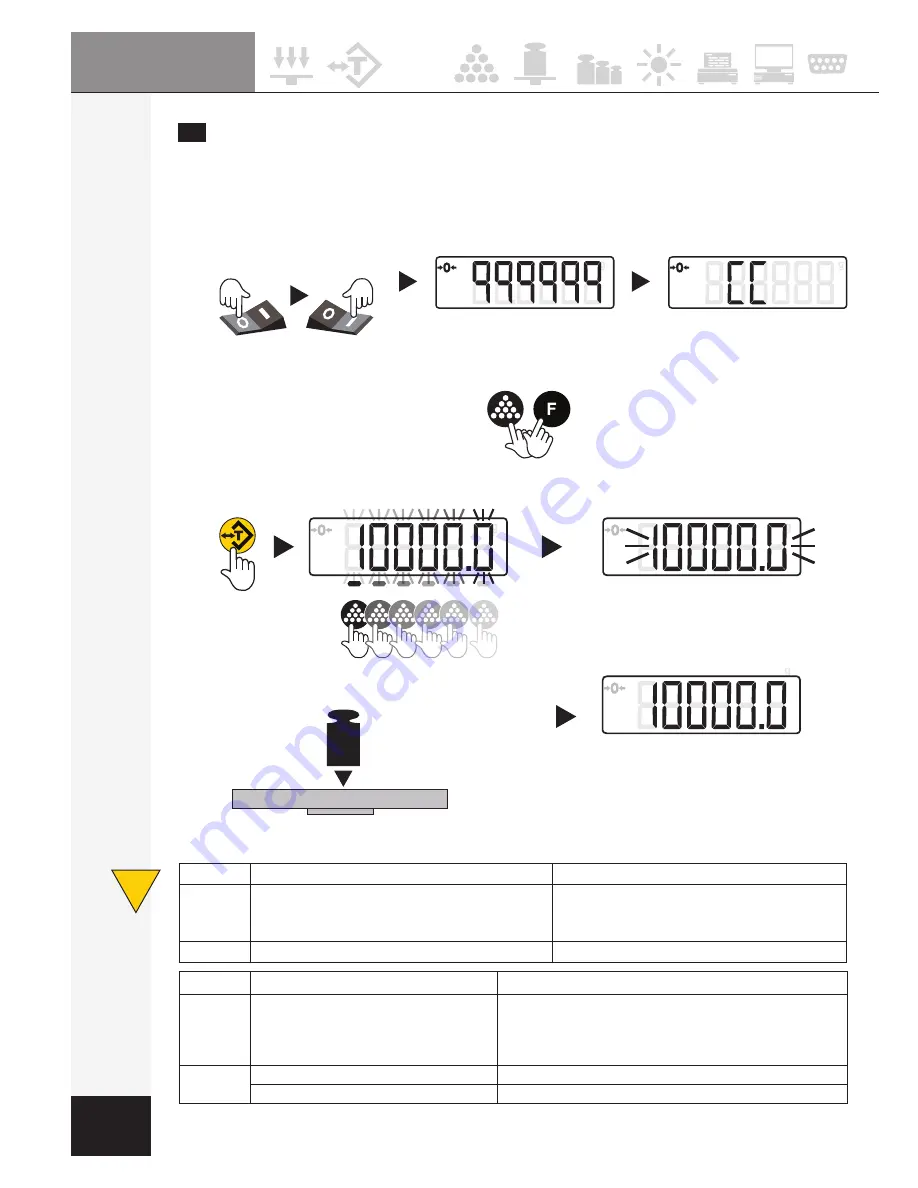
16
FONCTIONS / FUNCTIONS
9260
%
UNIT
PC
INTERFACE
RS232
11
MODE CALIBRATION -
CALIBRATION MODE
KALIBRATIE - CALIBRACION
Calibration en kg -
Can only be done in kg
AVEC MASSE PROGRAMMEE
-
WITH A UNKNOW WEIGHT
MET EEN ONBEKENDER GEWICHT - CON UNA MASA PREVISTA
Plateau /
Pan
/
Platform
Poids de calibration
Calibration weight
Kalibratiegewicht
Pesa de calibración
(10Kg)
Pendant le décompte
During counting down
Tijdens het aftellen
Durante la cuenta atrás
Eteindre/Mettre sous tesion
Turn on the scale
Zet de schaal aan
Encienda la balanca
Appuyer simultanément sur les touches durant 4sec -
Simultaneously press the two keys during 4sec
Tegelijkertijd op de twee knoppen tijdens 4sec - Presione simultáneamente los dos botones durante 4 segundos
L'affichage indique
CC
The display show CC
Het display geeft CC
La pantalla muestra CC
Stabilisation de l'affichage -
LA BALANCE EST CALIBREE
When the display is stable
AUTO CALIBRATION IS FINISHED
Wanneer het display is stabiel
AUTOKALIBRATIE IS KLAAR
Cuando la pantalla estable
EL BALANCE ESTA CALIBRADO
La valeur du poids de Calibration clignote
Calibration weight value is flashing
Kalibratiegewicht waarde knippert
Valor del peso de calibración parpadea
MESSAGES D’ERREUR POSSIBLES -
ERROR MESSAGE
E1
Problème d’EPROM
- Recalibrer la balance.
E2
La balance ne se met pas à zéro
- Vérifier l’installation du plateau,
- Contrôler que rien ne touche le plateau,
- Recalibrer la balance.
--OL--
Surcharge, le poids est supérieur à la portée
- Réduire la charge.
E1
EPROM database
Recalibrate the scale.
E2
The initial zero is outside the range of
the factory setting for zero
1. Check if there is something on the pan or something
touches the top body when switch on the scale, move
the load and switch on again.
2. Recalibrate the scale.
--OL--
Low battery charge
Recharge the battery
Load exceeds scale capacity
Reduce the load on the pan
ou contacter le fabriquant -
or return the scale back to your sailer
of contact de distributeur - o contacto con su distribuidor
!









































